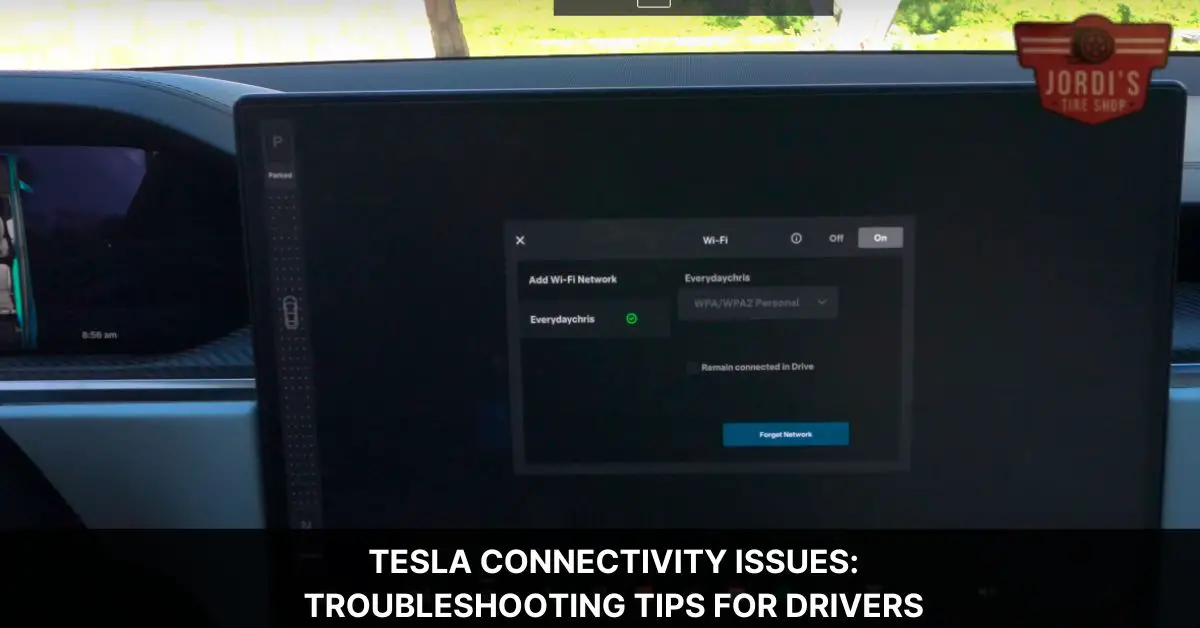We’ve all been there, cruising down the highway in our Teslas, enjoying the smooth ride and cutting-edge tech, when suddenly, our connection to the outside world hits a snag. It’s a hiccup in the otherwise seamless experience of owning one of the most innovative cars on the market. Connectivity issues in Teslas aren’t just a minor inconvenience; they can affect navigation, music streaming, and even access to remote features, which are all integral parts of the Tesla experience.
As we dive into this topic, we’ll explore the common causes of these connectivity problems and what they mean for Tesla owners. From software glitches to hardware limitations, we’re here to shed some light on this frustrating aspect of high-tech motoring. Let’s navigate through the complexities of Tesla’s connectivity issues together, understanding the challenges and looking forward to the solutions that keep us moving forward.
Understanding Tesla Connectivity Issues
Recognizing that Tesla connectivity issues can hinder navigation, music streaming, and the use of remote features, it becomes essential to explore what causes these problems. Typically, these difficulties can arise from either software glitches or hardware limitations.
Software Glitches
Software glitches are unpredictable and can occur in any system, even in sophisticated ones like Tesla’s. These issues can manifest as intermittent connectivity, failed software updates, or complete disconnection from the Tesla network. Factors leading to software-related connectivity problems include outdated firmware, errors during software updates, or bugs in new releases. Regularly updating the Tesla’s software ensures the vehicle operates with the latest enhancements and bug fixes, mitigating potential connectivity issues.
Hardware Limitations
On the other hand, hardware limitations stem from the physical components responsible for establishing and maintaining a connection. Key components include the in-car modem and antennas. Obstacles like urban canyons, tunnels, or areas with poor cellular coverage can exacerbate these hardware limitations, resulting in a loss of connectivity. Additionally, an aging in-car modem may struggle to keep up with newer cellular networks’ demands, leading to slower connections or complete disconnection.
Network Coverage and Interference
Network coverage, or the lack thereof, plays a significant role in Tesla’s connectivity issues. Areas with weak or no cellular service signal will experience difficulties in maintaining a stable connection. Moreover, interference from other electronic devices and obstacles that block signal paths can further degrade the connectivity experience.
Addressing these root causes, Tesla owners can better anticipate and manage connectivity issues. Exploring potential solutions, such as software updates, hardware upgrades, or external connectivity devices, can help improve the overall driving and Tesla ownership experience.
Impact of Connectivity Issues on Tesla Owners
Navigating the landscape of connectivity issues reveals a direct impact on the experience of Tesla owners. When connectivity falters, the very essence of owning a high-tech vehicle like a Tesla is compromised. Let’s address how these interruptions affect various aspects of the Tesla ownership experience.
Navigation Disruptions
Imagine you’re en route to an unfamiliar destination, relying solely on your Tesla’s onboard navigation system. Suddenly, connectivity issues strike, rendering the GPS unreliable. This scenario isn’t just inconvenient; it’s disorienting, forcing drivers to revert to less integrated solutions or endure potentially dangerous distractions while seeking alternative navigation aids.
Music Streaming Interruptions
For many of us, a drive isn’t complete without a soundtrack. Tesla’s seamless streaming services often furnish the backdrop to our journeys. Connectivity woes transform this harmonious experience into one of frustration as music cuts out, undermining one of the perks that make Tesla’s tech-laden offering special.
Remote Features Reliability
Tesla’s remote features stand out as hallmarks of its technological prowess. The ability to pre-condition the vehicle or check its charging status from a distance hinges on reliable connectivity. Without it, owners might find themselves stepping into uncomfortably hot or cold cars, or worse, left guessing about their vehicle’s readiness for the day’s journey.
The Bottom Line
Connectivity issues extend beyond simple glitches, affecting core functionalities that enhance the Tesla driving and ownership experience. While software updates and hardware improvements offer hope for mitigation, the interim challenges underscore the importance of reliable connectivity for maximizing the benefits of Tesla’s innovations. As we’ve seen, from navigating and streaming to harnessing remote capabilities, every facet of the Tesla experience relies on a seamless connection, underscoring the need for continuous enhancements in this area.
Troubleshooting Tesla Connectivity Issues
Understanding the frustration that comes with Tesla connectivity issues, we’ll walk you through some practical steps to troubleshoot them, ensuring your vehicle’s navigation, music streaming, and remote features operate smoothly. These interventions might not cover all situations, but they’ll undoubtedly help mitigate most connectivity concerns.
Restart the Infotainment System
Restarting your Tesla’s infotainment system can resolve many temporary glitches. Press and hold down the two scroll buttons on the steering wheel until the touchscreen turns off and then releases. The system will reboot, potentially fixing the issue.
Check for Software Updates
Occasionally, connectivity issues stem from outdated software. Navigate to the ‘Software’ section on your Tesla touchscreen to check if any updates are pending. Installing the latest software version can solve known bugs and improve connectivity.
Inspect Wi-Fi and Cellular Connections
Ensure your Tesla is connected to Wi-Fi or has a strong cellular signal. Weak signals can disrupt services like navigation and music streaming. If you’re relying on cellular data, try parking your vehicle in an area with better reception.
Reset Your Tesla’s Wi-Fi
If Wi-Fi connectivity is the issue, forgetting the network on your Tesla and then reconnecting can help. Go to the Wi-Fi settings on your vehicle’s touchscreen, select the network, forget it, and then reconnect by entering the network’s password again.
Contact Tesla Support
If you’ve tried these steps and your connectivity problems persist, it’s time to contact Tesla support. They can provide specific advice or escalate the issue if a hardware fault is suspected. Tesla’s team can remotely diagnose many problems, streamlining the troubleshooting process.
We understand how crucial connectivity is for an enjoyable and safe Tesla experience. Following these troubleshooting steps, we hope to help you minimize disruptions and maintain the innovative features that make your Tesla unique.
Long-Term Solutions and Improvements
Building on the short-term fixes we’ve explored, turning our attention to long-term solutions and improvements becomes vital for enduring Tesla connectivity performance. Emphasizing these will ensure that Tesla owners continue to enjoy the advanced features that make their vehicles stand out.
- Software Updates: Tesla frequently releases software updates designed to address known bugs and introduce enhancements, including connectivity improvements. Regularly updating the vehicle’s software is a proactive step towards minimizing connectivity issues.
- Hardware Upgrades: As technology evolves, older hardware may struggle to support new features and improvements. Participating in hardware upgrade programs offered by Tesla, such as the infotainment system upgrade for older models, can significantly enhance connectivity and overall performance.
- Enhanced Network Infrastructure: Tesla can improve connectivity by bolstering its network infrastructure. This includes expanding the coverage of Tesla-exclusive cellular connections and enhancing the quality of service, particularly in areas with historically weak signals.
- Collaboration with Telecom Companies: Working closely with telecommunications companies to improve cellular coverage and data services for Tesla vehicles, especially in remote and underserved areas, can lead to a more reliable connection for streaming and navigation services.
- User Feedback Loop: Establishing a robust feedback loop with Tesla owners allows for the identification and prioritization of common connectivity issues. This direct line of communication can inform future updates and ensure user experiences shape the improvements made.
Focusing on these long-term solutions and improvements, we can help ensure that Tesla owners continuously enjoy the seamless and innovative experience Tesla aims to provide. Addressing both hardware limitations and software glitches, along with improving cellular network infrastructure, will elevate the Tesla driving experience to new heights. Engaging with the community for feedback will also play a crucial role in identifying areas for enhancement, ensuring that solutions are both effective and aligned with user expectations.
User Experiences and Testimonials
Transitioning from discussing long-term solutions for Tesla’s connectivity challenges, we dive into real-life encounters and narratives from Tesla owners themselves. These testimonials shed light on the daily realities of managing connectivity issues, reinforcing the necessity for the improvements we covered earlier.
One Tesla Model S owner reported, “The navigation system froze mid-journey, leaving me to rely on my phone’s GPS.” This instance underscores the critical need for reliable software updates and robust hardware that can handle Tesla’s advanced features.
Another common feedback comes from a Tesla Model 3 driver who faced intermittent music streaming disruptions, “My Spotify would cut out for no reason, especially in areas I know have good network coverage.” This highlights the potential benefits of Tesla enhancing its collaboration with telecom companies to ensure broader and more stable network coverage.
Tesla owners also frequently discuss the importance of software integrity. “After a recent update, my remote app connectivity improved significantly,” shared a Model X owner. This testimonial echoes the need for a dedicated feedback loop between Tesla and its user community, ensuring that software updates continually adapt to user needs.
A particularly compelling story involved a Tesla owner navigating remote areas, “I was driving through rural parts with historically poor network reception. Surprisingly, my Tesla maintained connectivity, thanks to a recent hardware upgrade.” This experience points to the tangible benefits of hardware upgrades and network infrastructure enhancements in providing a seamless driving experience, regardless of location.
In these testimonials, Tesla owners articulate shared concerns and aspirations, emphasizing the importance of continuous improvement in connectivity. Through their stories, we’re reminded of the impact of connectivity on the overall Tesla experience and the collective hope for future advancements that will address these challenges head-on.
Conclusion
We’ve journeyed through the ups and downs of Tesla’s connectivity, understanding its critical role in our driving experience. From the initial hiccups to the promising solutions, it’s clear that the path to flawless connectivity is a collaborative effort. We’ve seen firsthand how updates and enhancements can transform our rides, making every journey smoother and more enjoyable. Let’s keep the conversation going, sharing our experiences and solutions, because together, we’re driving towards a future where connectivity issues are just a blip in the rearview mirror. Here’s to many more miles of seamless, connected driving ahead!
Related Posts: