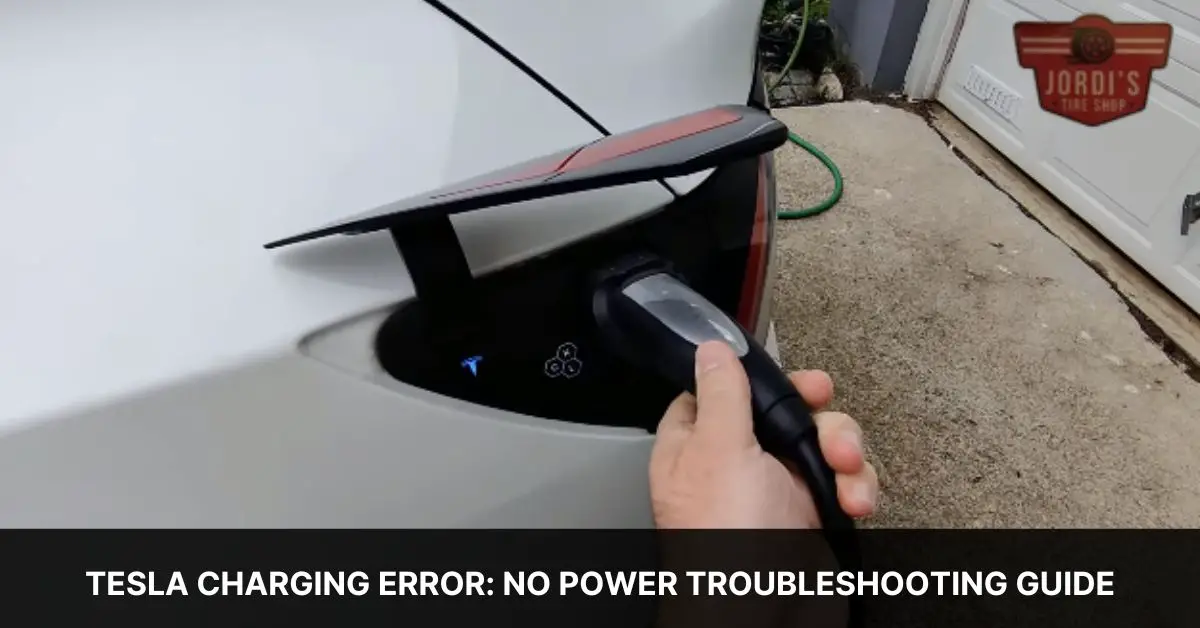We’ve all been there. You plug in your Tesla, expecting the familiar hum of power flowing into your vehicle, only to be met with silence and a frustrating error message: no power. It’s a moment that can turn an ordinary day into a scramble, figuring out why your lifeline to the electric grid just won’t cooperate.
But don’t worry, we’re here to dive into this perplexing issue together. From understanding the root causes to exploring quick fixes, we’ll navigate the world of Tesla charging errors. It’s all about getting you back on the road with as little hassle as possible. Let’s get started on unraveling this electric conundrum and ensure your Tesla is charged up and ready to go whenever you are.
Understanding the Tesla Charging Error: “No Power”

Diving into the core of the issue, when a Tesla displays a “No Power” error during charging, it indicates a failure in the connection between the car and the power source. This prevents the vehicle from receiving the necessary electricity to charge its battery. Several factors can trigger this problem, ranging from hardware malfunctions to software glitches.
First, checking the charging equipment is essential. The Tesla charging cable and the wall connector or charging station must be in good working order. A faulty cable or connector can disrupt the flow of electricity. Moreover, ensuring that the charging port on the vehicle is clean and free of debris is crucial. Accumulated dirt or damage can obstruct the connection, leading to the “No Power” error.
Second, the power source itself might be the culprit. Whether it’s a home charging setup or a public charging station, verifying that there is an active and stable electrical supply is key. Sometimes, circuit breakers trip or power outages occur, cutting off the supply without the driver’s knowledge.
Third, software issues within the vehicle can also cause charging interruptions. Tesla frequently updates its vehicle software to improve performance and fix bugs. Ensuring that the car’s software is up-to-date can sometimes resolve the “No Power” error, as updates may include fixes for charging-related issues.
Finally, environmental factors like extreme temperatures can affect charging. Tesla’s own guidance suggests that charging in very cold or hot weather may require additional time or result in temporary charging errors. In such cases, adjusting to a more suitable charging environment, if possible, might solve the problem.
Understanding these potential causes, Tesla owners can better diagnose and address the “No Power” charging error, reducing downtime and ensuring their vehicle is ready to go when they need it.
Troubleshooting Steps for Tesla Charging Error
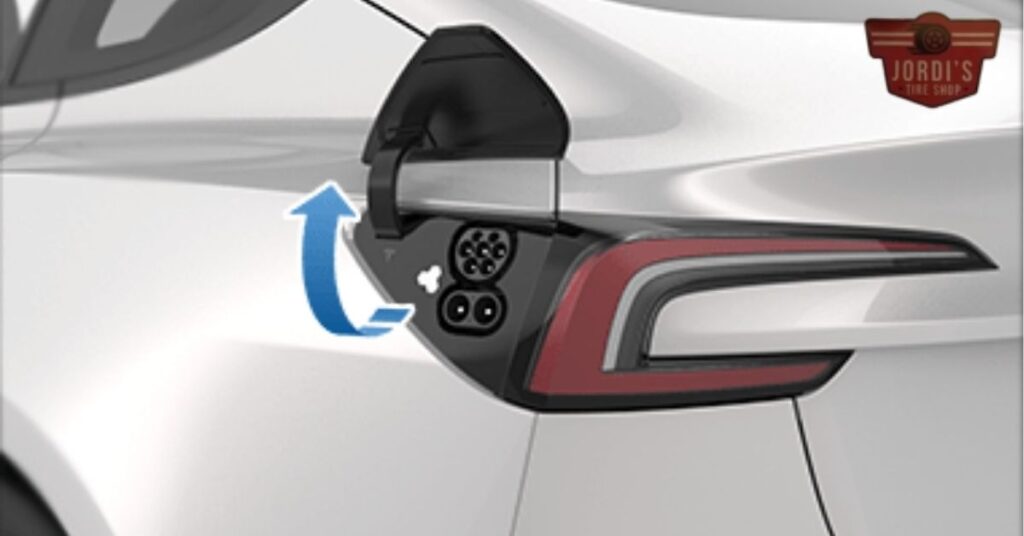
Navigating through the process of troubleshooting a “No Power” charging error on a Tesla can be straightforward with the right steps. Let’s dive into a comprehensive guide designed to help Tesla owners diagnose and fix this common issue.
Check the Charging Equipment
It’s crucial to start with the basics, inspecting the charging cable and wall connector for any visible damage, such as fraying or wear. Confirm that the charging equipment is securely connected to both the vehicle and the power outlet.
- Inspect the charging cable for damage.
- Ensure connections are secure.
Ensure a Stable Power Source
Sometimes, the problem lies not with the Tesla but with the power source itself. Make sure the power outlet is operational by testing it with another device. If using a home charging setup, check that the circuit breaker has not tripped.
- Test the power outlet with a different device.
- Check the home circuit breaker.
Update the Vehicle’s Software
Software issues can occasionally cause charging interruptions. Ensure that your Tesla is running the latest software version. You can check for updates directly from your vehicle’s touch screen under the “Software” tab.
- Check for software updates in the vehicle’s touch screen.
Consider Environmental Factors
Extreme temperatures can affect charging capabilities. If you’re in a particularly cold or hot climate, give your Tesla some time to acclimate. The battery might need to reach an optimal temperature before it can start charging.
- Allow time for temperature acclimatization if in extreme climate conditions.
Through these steps, we aim to empower Tesla owners with the knowledge to tackle the “No Power” charging error. By methodically checking each potential cause, starting with the charging equipment and moving on to factors such as power source stability, software updates, and environmental conditions, resolving this issue can be a smooth process.
Preventive Measures to Avoid Future Charging Errors
Moving forward from our guide for troubleshooting the “No Power” charging error in Tesla vehicles, we’ll now delve into preventive measures. These strategies are designed to not only minimize the likelihood of future errors but also ensure your Tesla is always prepared for a smooth charging process.
Regularly Check Charging Equipment
Inspect your charging cable and power adapter periodically for any signs of wear and tear. Look for frays, cuts, or any damage that might impede electricity flow. If we find any damage, it’s crucial to replace the equipment immediately to prevent charging disruptions.
Monitor Software Updates
Keeping our Tesla’s software up to date is another critical preventive measure. Tesla regularly releases software updates that can enhance charging functionality and fix known bugs. We recommend setting our vehicle to automatically update when connected to Wi-Fi, ensuring we’re always running the latest version.
Maintain a Stable Power Source
Ensuring the power source to which we connect our Tesla is stable and reliable can significantly reduce charging errors. If possible, invest in a dedicated charging station at home. This setup not only provides a consistent power output but also protects against fluctuations that could interrupt the charging process.
Be Mindful of Environmental Conditions
Extreme temperatures can affect our Tesla’s ability to charge efficiently. In very cold or hot conditions, it’s wise to park our vehicle in a garage or shaded area to mitigate these effects. Moreover, preconditioning the battery through the Tesla app 15 minutes before charging can help optimize battery response to charging.
Regular Vehicle Health Checks
Lastly, scheduling regular vehicle health checks with a certified Tesla service center can catch potential issues before they escalate into charging problems. These checks can ensure that all components related to charging, including the battery and software, are in perfect working order.
Adopting these preventive measures, we can significantly reduce the risk of encountering the “No Power” charging error or similar issues in the future. Moreover, these steps contribute to maintaining the overall health and longevity of our Tesla, ensuring it remains ready for the road whenever we are.
When to Seek Professional Help

After adopting preventive measures such as regularly inspecting charging equipment, ensuring software is up-to-date, maintaining a stable power source, and considering environmental factors, Tesla owners might still encounter the “No Power” charging error. In these instances, it’s crucial to recognize when professional assistance is necessary to avoid further complications. Here are indicators that it’s time to seek help from Tesla or a qualified electric vehicle (EV) technician.
- Persistent Errors After Troubleshooting: If the “No Power” error persists even after thorough troubleshooting, including checking the charger, power source, and software, professional diagnosis is likely required.
- Physical Damage to Charging Equipment: Visible signs of damage, such as frayed cables or cracked casings on your Tesla charger or wall connector, necessitate an expert’s evaluation and potential replacement.
- Electrical Issues in Home Installation: Should you suspect the issue lies within your home’s electrical system, such as frequent breaker trips or fluctuations in power supply specific to the charging outlet, consulting a licensed electrician is advisable.
- Repeated Software Glitches: Although software updates usually resolve minor bugs, ongoing glitches that affect charging may indicate a deeper issue, warranting a check-up from Tesla service.
- Warning Messages on Dashboard: Any Tesla dashboard notifications directly related to charging or power supply should not be ignored. Messages signaling hardware failure or requiring service attention mean it’s time to book a service appointment.
Recognizing these signs, Tesla owners can ensure they seek professional help at the right time, maintaining the vehicle’s health and safety. Tesla’s customer service and authorized service centers are equipped to handle such concerns, providing peace of mind to owners facing charging dilemmas.
User Experiences and Solutions

Following our discussion on common “No Power” charging errors and the importance of recognizing signs for professional help, we’ve encountered various stories and solutions from Tesla owners. These real-life experiences can offer invaluable insights and practical steps for effectively resolving and preventing charging issues.
- Inspecting Charging Ports Frequently: Many Tesla owners stress the importance of routinely checking the charging port for debris or damage. One owner discovered a small object obstructing the connection, which once removed, resolved the “No Power” issue.
- Software Updates as a Go-To Fix: Another recurring theme is the significance of keeping the Tesla’s software up to date. Several users noted that charging problems, including the “No Power” error, were fixed after installing a software update, showcasing how some issues may stem from software glitches rather than hardware faults.
- Temperature Influences: Owners living in extreme climates share their adjustments, such as pre-conditioning the battery before charging in cold conditions. This approach minimizes the impact of low temperatures on charging efficiency, addressing a common trigger for charging errors.
- Professional Electrical Inspection: For those who’ve faced persistent “No Power” issues, having a professional electrician inspect the home charging setup made a difference. In some cases, outdated or faulty home electrical systems were the culprits, underscoring the need for a safe and compatible power source.
- Utilizing Tesla Support and Community Forums: Seeking advice from Tesla support and community forums has been a game-changer for many. These platforms offer a wealth of knowledge, from troubleshooting steps to firmware updates, and provide a sense of community support.
Through sharing and learning from these experiences, Tesla owners can better navigate the challenges of “No Power” charging errors, enhancing their vehicle’s performance and reliability.
Conclusion
We’ve explored the nitty-gritty of tackling and preventing the dreaded “No Power” charging error in Tesla vehicles. It’s clear that a mix of vigilance, regular maintenance, and a proactive approach can go a long way. By keeping an eye on our charging equipment, staying updated with software, and being mindful of the environment around us, we can ensure our Teslas stay charged and ready to roll. And when in doubt, it’s always wise to reach out for professional help or dive into the wealth of knowledge available in Tesla forums. Together, we can keep our journeys smooth and our vehicles running efficiently. Let’s share our experiences and solutions, making the road ahead better for every Tesla owner out there.
Related Posts: