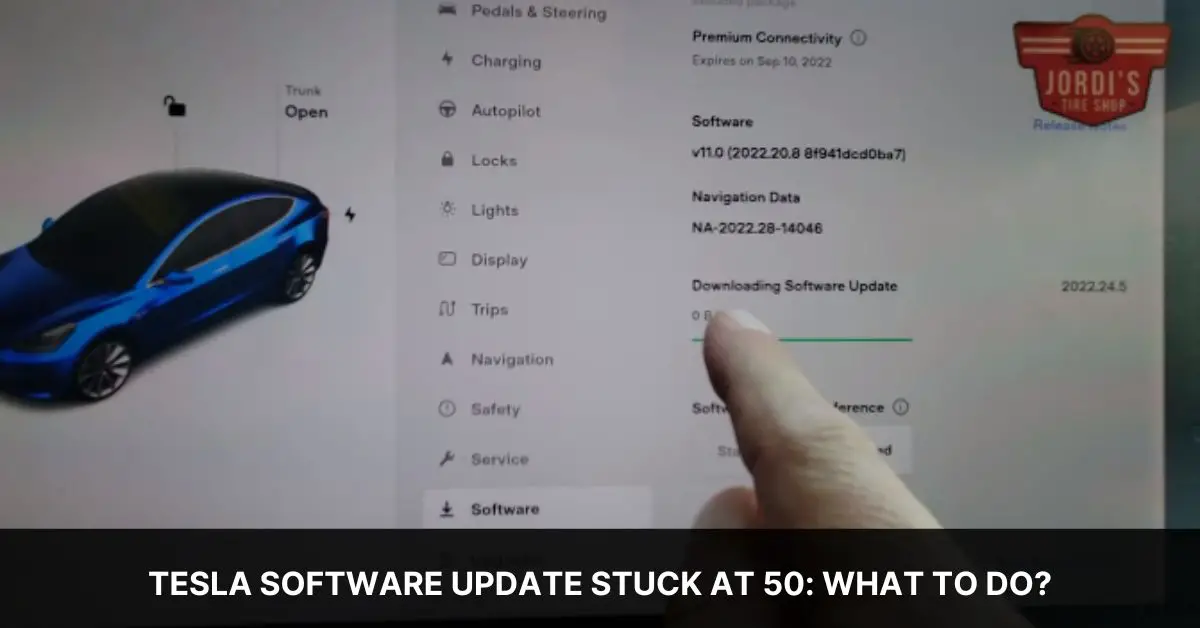We’ve all been there, eagerly awaiting the latest Tesla software update, imagining the new features and improvements it’ll bring to our beloved vehicles. But what happens when that excitement comes to a screeching halt, and the update gets stuck at 50%? It’s a scenario more common than we’d like, turning anticipation into frustration.
In this article, we’re diving into the heart of the issue: why Tesla software updates sometimes get stuck halfway and what we can do about it. From understanding the root causes to exploring practical solutions, we’re here to guide you through getting your Tesla back on track. Let’s get started and turn that stuck update into a distant memory.
Understanding the “Tesla Software Update Stuck at 50%” Issue
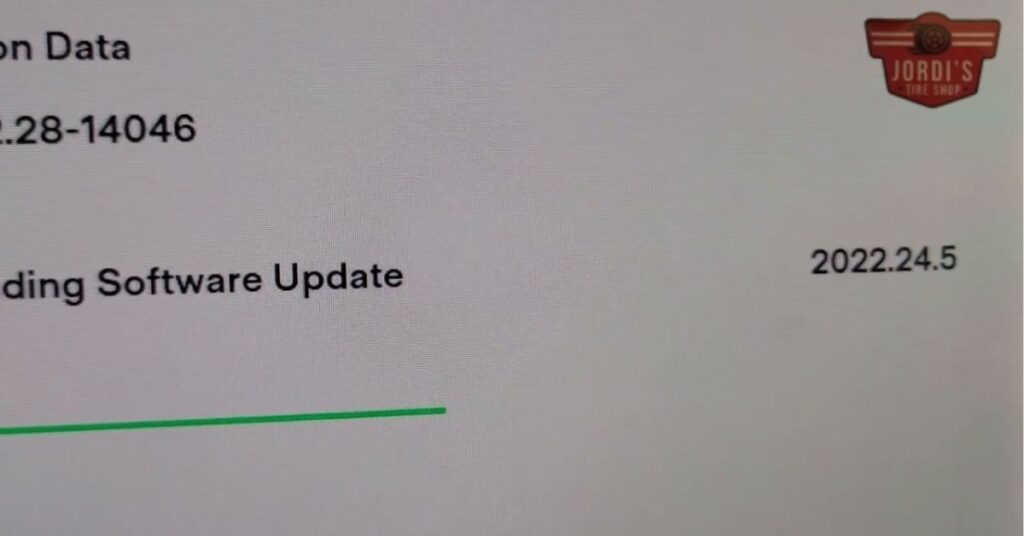
Transitioning from the general discussion on Tesla software updates, let’s delve into the specifics of why an update might hang at the halfway mark. This problem, while perplexing, isn’t unique to Tesla vehicles, but given the anticipation surrounding each update, it’s particularly noticeable among Tesla owners. The 50% mark often represents a critical point where the vehicle’s system is involved in more complex processes such as installation or data transfer, which can be susceptible to interruptions.
Several factors can lead to updates stalling at this juncture:
- Internet Connectivity Issues: Tesla’s software updates require a stable and strong Wi-Fi connection. A drop in connectivity can halt the process, leaving the update stuck. It’s crucial that the vehicle maintain a stable connection throughout the update cycle.
- Battery Level Constraints: If the vehicle’s battery level falls below a certain threshold during the update, the process may pause to prevent system shutdown. Ensuring your Tesla has sufficient charge, ideally over 50%, is key.
- Software Glitches: Occasionally, the software itself might have bugs that prevent the update from proceeding past a certain point. These glitches are rare but not unheard of.
- Overloaded Servers: During widespread release phases, Tesla’s servers might be overwhelmed by the sheer volume of update requests, leading to delays or interruptions in the update process.
Recognizing these factors helps us approach the issue with a more informed perspective. Solutions vary from ensuring a good Wi-Fi connection and adequate battery level to simply waiting for server traffic to subside. In cases where a software glitch is suspected, further steps, which we’ll discuss next, may be necessary to resume and complete the update.
Immediate Steps to Take if Your Update Is Stuck
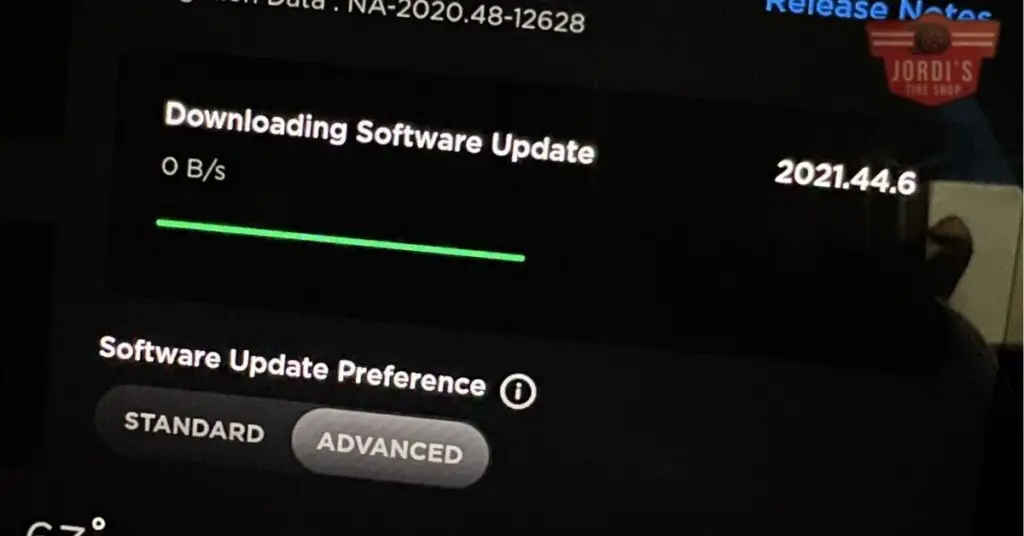
In light of the reasons we’ve identified for a Tesla software update getting stuck at 50%, including internet connectivity issues, low battery levels, software glitches, and server overloads, we’ve compiled a list of immediate steps you can take to hopefully resolve the issue.
- Check Your Internet Connection: A stable Wi-Fi connection is paramount. If the update halted due to connectivity issues, try moving your Tesla closer to your Wi-Fi router or use a signal booster to enhance the connection strength. Verifying your connection speeds might also offer insights into potential issues.
- Ensure Battery is Sufficiently Charged: Tesla recommends a minimum battery level of 20% to start an update. However, for an uninterrupted process, make sure the charge level is significantly higher. If your battery is below this threshold, connect your Tesla to a charger before attempting the update again.
- Restart the Touchscreen: A simple but often effective solution is to restart the car’s touchscreen. For Model S and Model X, press and hold down both buttons on the steering wheel until the screen turns off and then turns back on. For Model 3 and Model Y, hold down the two scroll buttons until the Tesla logo appears.
- Try a Soft Reset: If the touchscreen restart doesn’t work, you can perform a soft reset by turning off your vehicle from the touchscreen’s Safety & Security menu. Wait for a couple of minutes before turning it back on.
- Patiently Wait: Sometimes, the issue might be on Tesla’s end, especially during widespread software rollouts which result in server congestion. In such cases, patience is key. Wait for a few hours, and attempt the update process again.
If you’ve tried all these steps and your update still doesn’t progress past the 50% mark, it might indicate a more complex software glitch. Here, we recommend reaching out to Tesla support for further assistance. Their team is equipped to diagnose and resolve issues that are beyond the scope of basic troubleshooting.
Troubleshooting Techniques
After identifying common causes for a Tesla software update getting stuck at 50%, such as internet connectivity issues, insufficient battery levels, software glitches, and server congestion, we turn our attention to detailed troubleshooting techniques. Our aim is to provide targeted solutions that can help restore the update process to its normal function.
- Check Internet Connection: Ensure the Wi-Fi network your Tesla is connected to is stable and strong. If possible, move the car closer to the Wi-Fi router or use a Wi-Fi extender. This can often resolve issues related to poor internet connectivity.
- Ensure Battery Is Above 20%: If the car’s battery level is below 20%, the software update may not proceed. Charging the car to a level above 20% is crucial for the update process.
- Restart the Touchscreen: Press and hold down the two buttons on the steering wheel until the touchscreen turns off and then on again. This process can help clear any minor glitches affecting the update.
- Soft Reset: For a more comprehensive reset, try putting your Tesla into “Park,” turning off the vehicle from the touchscreen, and waiting for about 3 minutes before turning it back on. This can help resolve issues by refreshing the car’s systems without erasing any data.
- Hard Reset (For Severe Cases): Disconnect the car battery for several minutes and then reconnect it. This method is a last resort and should be done with caution, preferably with guidance from Tesla support, as it resets the car’s systems more thoroughly.
- Contact Tesla Support: If the software update doesn’t resume after trying the above steps, reaching out to Tesla’s customer support is advisable. They can offer more advanced troubleshooting techniques and sometimes push the update from their end.
Following these steps, most Tesla owners can resolve a software update that’s stuck at 50%. However, it’s important to proceed with caution, especially with steps involving resets or battery disconnections, to avoid unintended consequences.
Preventing Future Update Issues
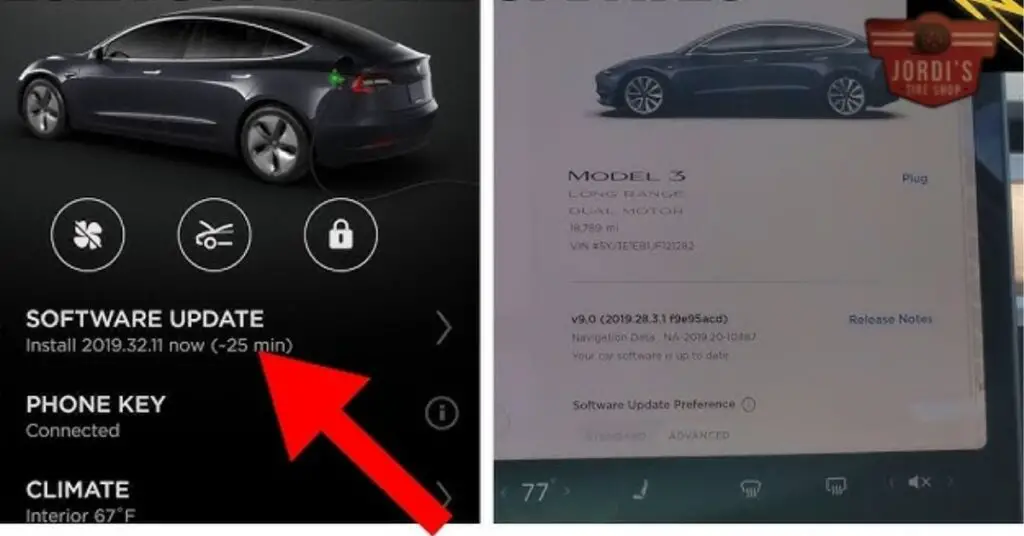
To avoid a recurrence of Tesla software updates sticking at 50%, there are proactive measures we can all take. Given the complexities of in-car software systems, it’s vital to maintain optimal conditions for updates. Here, we outline strategies to ensure smoother updates in the future.
- Ensure Reliable Internet Connection: Always connect your Tesla to a stable Wi-Fi network before starting an update. Weak or unstable connections are common culprits behind update interruptions.
- Monitor Battery Levels: Keeping the battery charge above 50% during an update is crucial. If possible, initiating updates while your car is plugged in offers an added layer of security against power-related issues.
- Schedule Updates Appropriately: Choose times when you do not need to use your car. Overnight periods often provide the uninterrupted time needed for a complete update process.
- Regularly Check for Updates: Manually checking for software updates through the vehicle’s touchscreen can sometimes reveal updates that haven’t automatically prompted. This habit ensures your software is always current and reduces the load on Tesla’s servers during peak times.
- Familiarize Yourself with Reset Procedures: Knowing how to perform a soft and hard reset on your Tesla can be invaluable, not just for addressing update issues but for resolving various software glitches that may impede normal operations.
- Stay Informed About Known Issues: Following official Tesla forums and social media channels allows you to stay ahead of known software issues and the company’s recommendations for managing them.
Implementing these preventive steps can significantly reduce the chances of experiencing stalled updates in the future. A combination of preparedness and regular maintenance ensures that your Tesla’s software remains up-to-date, enhancing both its performance and your driving experience.
Community-Driven Solutions
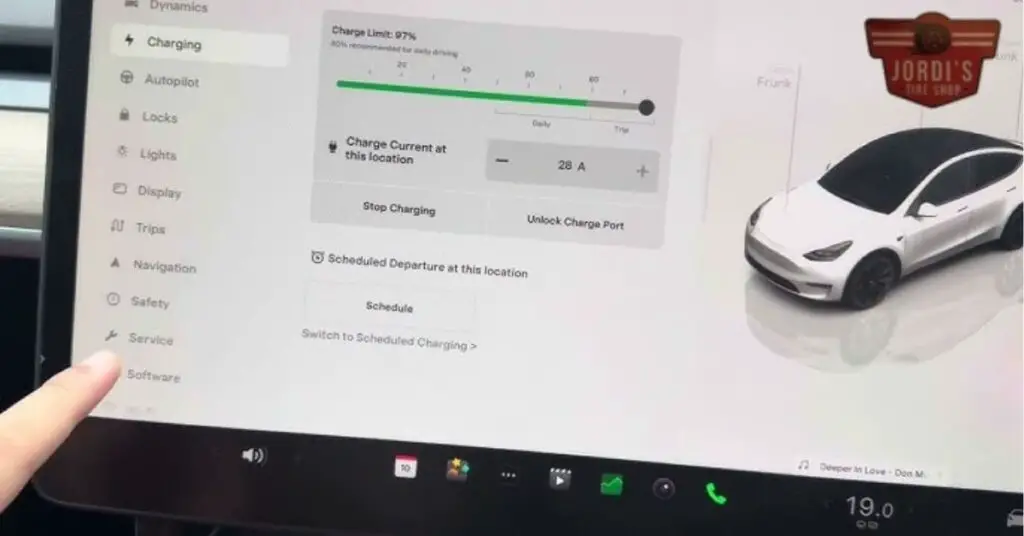
Building on our practical advice for troubleshooting and preventing Tesla software updates from stalling at 50%, we now turn to proven strategies from the Tesla owner community. These solutions emphasize collective wisdom and shared experiences to help navigate these technical setbacks.
Participate in Online Forums
First, engaging in online forums like the Tesla Motors Club and Reddit’s r/teslamotors offers a wealth of knowledge. Members often share detailed accounts of how they’ve overcome specific update issues, providing steps that might not be immediately obvious. It’s also a great platform to ask questions and receive advice tailored to your situation.
Use Mobile Service Requests Smartly
Another community-endorsed strategy involves leveraging the Tesla app to make a mobile service request. Some owners have found success in detailing their update issues in the app, which prompts a remote diagnostic check by Tesla. In several cases, this has led to the unsticking of a software update without the need for a service center visit.
Share and Seek Experiences on Social Media
Social media platforms, especially Twitter, are invaluable resources for connecting with both Tesla officials and fellow owners. Tweeting about an update issue can often attract attention from Tesla’s customer support, leading to fast resolutions. Additionally, following Tesla-focused accounts might provide preemptive solutions and firsthand information on potential glitches affecting software updates.
Local Tesla Owner Groups
Lastly, local Tesla owner groups, often found on Facebook or through the Tesla app, can be a source of support and advice. These groups facilitate meet-ups and discussions where members exchange tips and even demonstrate solutions in person. It’s a great way to learn from others’ experiences and potentially discover new troubleshooting methods that have worked in your region.
Leveraging these community-driven solutions not only enhances our collective understanding but also empowers us to tackle similar challenges with confidence, ensuring a smoother Tesla ownership experience.
Conclusion
We’ve explored a variety of strategies to tackle the pesky issue of Tesla software updates getting stuck at 50%. From ensuring a stable internet connection and keeping your battery charged to more advanced troubleshooting methods and seeking community support, there’s a wealth of options at our disposal. It’s all about patience and persistence. Remember, you’re not alone in this. With the right approach, we can overcome these hiccups and continue enjoying the cutting-edge experience that Tesla offers. So let’s keep sharing our experiences and solutions. Together, we’ll keep our Teslas running smoothly.
Related Posts:
- Tesla Factory Tours in Austin: A Fun and Educational Experience for All Ages
- Tesla Frunk Not Opening: Possible Causes and Solutions
- Tesla Matrix Headlights vs Old: Which is Better for Night Driving?
- Tesla Side Cameras Not Working: Troubleshooting Tips for Drivers
- Tesla Software Update Stuck at 50: What to Do?