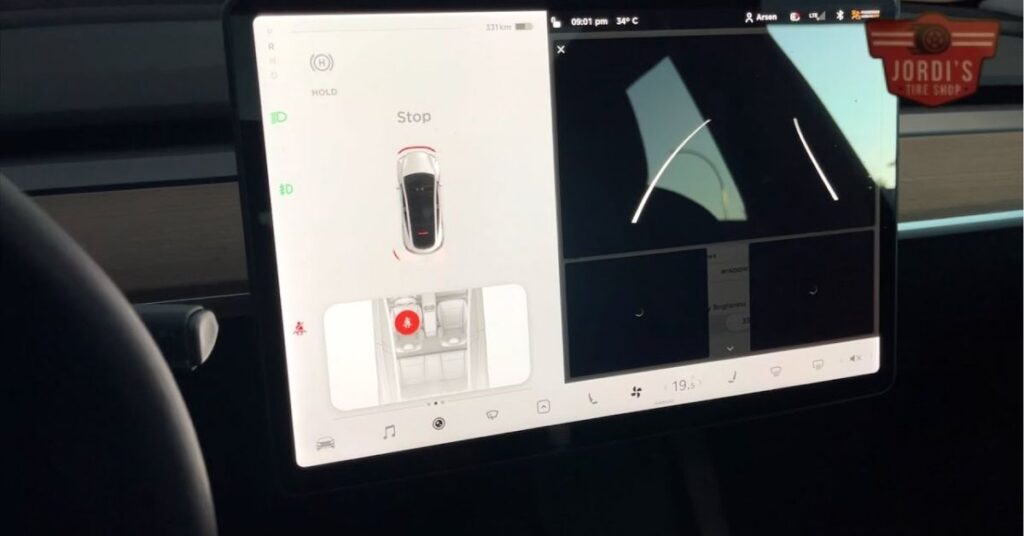We’ve all been there, cruising down the road in our Tesla, enjoying the smooth ride and cutting-edge technology, when suddenly, something doesn’t feel right. One of the marvels of owning a Tesla is its array of cameras providing us with an extra set of eyes around the vehicle. But what happens when those eyes, specifically the side cameras, decide to take a day off? It’s not just a minor inconvenience; it’s a hiccup in our driving experience that we’d rather avoid.
Let’s dive into the world of Tesla’s side cameras not working. We’ll explore what might cause these crucial components to malfunction and how such a situation affects our driving. It’s a journey through troubleshooting and understanding, aimed at getting us back to the seamless driving experience we know and love. So buckle up, and let’s get started on solving this mystery together.
Understanding the Issue: Tesla Side Cameras Not Working
Navigating through the reasons behind Tesla’s side cameras malfunctioning, we encounter various factors that could lead to this inconvenience. These cameras, pivotal in providing a 360-degree view around the vehicle, enhance safety and facilitate features like Autopilot and Summon. When they malfunction, drivers might face challenges in maneuvering and miss out on essential safety cues.
First, let’s discuss software issues. Occasionally, the problem stems from the car’s central software not communicating effectively with the cameras. This can happen after an update or due to a glitch in the system. Restarting the vehicle’s infotainment system often resolves such issues.
Environmental factors also play a significant role. Dirt, debris, or ice can obscure the camera’s view, rendering them ineffective. Regular cleaning and maintenance ensure these cameras function optimally, even in adverse conditions.
Electrical problems could be another culprit. Loose connections or damaged wiring interfere with the camera’s ability to transmit data back to the car’s computer. Inspecting and repairing these connections might necessitate a professional’s touch.
Lastly, physical damage to the cameras cannot be overlooked. Impact from a minor accident or even harsh weather conditions can dislodge or harm the cameras. In such cases, replacing the damaged component is usually the best course of action.
Troubleshooting Tips for Tesla Side Cameras
In light of the importance of maintaining and repairing Tesla side cameras to enhance safety and restore functionality, we’ve compiled several troubleshooting tips. These tips aim at addressing the potential causes of malfunction, including software issues, environmental factors, electrical problems, and physical damage.
- Perform a Soft Reset: Often, a simple soft reset can solve software glitches. By pressing and holding down both scroll buttons on the steering wheel until the touchscreen goes black and then reboots, drivers can potentially resolve minor software issues that may be causing the side cameras not to work.
- Check for Firmware Updates: Ensuring your Tesla is running on the latest firmware can address problems caused by outdated software. You can check for updates by accessing the ‘Software’ menu on your Tesla touchscreen. If an update is available, follow the on-screen instructions to complete the process.
- Clean the Cameras: Environmental factors like dirt, dust, or snow can obstruct the side cameras. Gently clean the cameras using a soft, clean cloth to remove any debris. Avoid using harsh chemicals that could damage the camera lenses.
- Inspect for Physical Damage: Take a moment to visually inspect the side cameras for any signs of physical damage. If you notice cracks, dents, or other forms of physical damage, the cameras may need professional repair or replacement.
- Check the Connections: Loose connections can lead to the cameras not functioning properly. Although checking connections might require professional assistance, mentioning this to a service technician can direct them to a possible source of the problem quicker.
- Contact Tesla Support: If the above steps do not resolve the issue, it’s best to reach out to Tesla Support for further assistance. They can offer more advanced troubleshooting guidance and, if necessary, schedule a service appointment to repair the cameras.
Professional Solutions and Services
After exploring troubleshooting tips for malfunctioning Tesla side cameras, such as performing a soft reset and checking for firmware updates, we dive into professional solutions and services. These avenues ensure that any issues beyond the reach of typical at-home fixes receive the expert attention they deserve.
Contacting Tesla Service
Reaching out to Tesla’s official service centers is the first step we recommend. Technicians there have specialized training in dealing with Tesla’s unique technology, including the advanced side camera systems. They can diagnose problems more accurately and often have access to software tools and updates that aren’t available to the public.
Authorized Repair Centers
For Tesla owners who might not be close to an official Tesla service center, authorized repair centers offer a viable alternative. These centers are certified by Tesla to handle a variety of repairs and maintenance tasks, ensuring that your vehicle’s side cameras are fixed according to Tesla’s high standards.
Mobile Service Option
Tesla’s mobile service is a convenient solution for issues that don’t require a visit to the service center. After scheduling an appointment through the Tesla app, a trained technician can come directly to your location to assess and often fix the problem on the spot. This service is particularly useful for side camera issues that might not necessitate more complex diagnostic equipment.
Using Third-Party Professionals
In some cases, Tesla owners opt for third-party professionals for camera repairs. While this can be a quicker solution in areas with fewer Tesla resources, it’s crucial to choose a technician with experience in Tesla vehicles to prevent further damage. Always verify the professional’s qualifications and seek out recommendations from other Tesla owners where possible.
Preventative Measures and Best Practices
Moving from the essential professional solutions for malfunctioning Tesla side cameras, it’s important to focus on how to prevent these issues in the first place and ensure the long-term functionality of your vehicle’s safety features. Here are several preventative measures and best practices we recommend.
Regular Software Updates
Ensure your Tesla receives the latest software updates as they’re released. These updates often include fixes for known issues and improvements to camera functionality and overall vehicle performance. You can usually do this via your car’s touchscreen or the Tesla app.
Routine Cleaning and Inspection
Keep the side cameras clean and free from obstructions. Dirt, debris, or even ice can impair camera visibility and functionality. A soft, clean cloth is perfect for wiping the camera lenses without scratching them.
Parking Awareness
Be mindful of how and where you park. Parking in secure, covered areas can protect your Tesla’s side cameras from environmental damage like hail or accidental bumps by passersby or other vehicles.
Protective Accessories
Consider investing in protective accessories for your Tesla. Products like camera lens protectors can provide an additional layer of defense against physical damage without compromising their functionality.
Avoid DIY Repairs
While it may be tempting to attempt fixing camera issues yourself, we advise against DIY repairs on these complex systems. Incorrect handling can lead to further damage or void warranties. Always opt for professional service when issues arise.
Following these best practices, you can significantly reduce the risk of Tesla side camera malfunctions and preserve the sophisticated safety features that enhance your Tesla driving experience. Regular maintenance, combined with a careful approach to how you handle and care for your vehicle, will help ensure that your Tesla performs at its best, offering both safety and enjoyment on the road.
User Experiences and Solutions
In our journey through exploring the issue of Tesla side cameras not working, we’ve encountered numerous stories from Tesla owners who’ve faced this concern. By sharing their experiences, we aim to shed light on common problems and the solutions they’ve found effective.
- Software Glitches: Several users have reported that their side cameras stopped functioning due to software glitches. Their solution was a simple one – rebooting the vehicle’s system. This process involves pressing down on both scroll buttons on the steering wheel for a few seconds until the touchscreen turns off and then on again. In many cases, this reboot has resolved the camera issue by resetting the system.
- Firmware Updates: Others have found that their side cameras were not working properly because their vehicle’s firmware was out-of-date. The solution here was to ensure the car is connected to Wi-Fi and to manually check for software updates via the vehicle’s touchscreen under ‘Software’ settings. Installing the latest firmware often fixed the issues with the cameras.
- Physical Obstructions: A common problem encountered by Tesla owners was physical obstructions, such as dirt, debris, or ice, blocking the camera’s view. The solution was straightforward – regular cleaning of the camera lenses. Using a soft, clean cloth to gently wipe the lenses can prevent such obstructions from impairing camera functionality.
- Service and Repair: For some, the issues were more technical, such as hardware malfunctions or electrical problems. These owners shared that contacting Tesla Service and getting their vehicle professionally assessed was the best course of action. Tesla’s trained technicians were able to diagnose and fix the issues, whether it required cleaning, adjusting, or replacing parts of the camera system.
Through these shared experiences, it’s clear that solutions vary widely from simple at-home fixes to professional repairs. By being aware of these potential issues and solutions, Tesla owners can be better prepared to address side camera malfunctions, ensuring their vehicle’s safety features remain in top working condition for a secure driving experience.
Conclusion
We’ve explored a range of methods to tackle Tesla side camera issues, from simple fixes like cleaning and rebooting to more complex solutions involving professional services. It’s clear that keeping these crucial safety features functioning isn’t just about addressing problems as they arise but also about taking proactive steps to prevent them. By staying on top of software updates, maintaining cleanliness, and being mindful of our parking habits, we can minimize the risk of malfunctions. And if trouble does hit, we now know the importance of seeking expert help rather than going the DIY route. Let’s keep our Teslas in top shape, ensuring our journeys are as safe as they are enjoyable.
Related Posts:
- Tesla Factory Tours in Austin: A Fun and Educational Experience for All Ages
- Tesla Frunk Not Opening: Possible Causes and Solutions
- Tesla Matrix Headlights vs Old: Which is Better for Night Driving?
- Tesla Side Cameras Not Working: Troubleshooting Tips for Drivers
- Tesla Software Update Stuck at 50: What to Do?