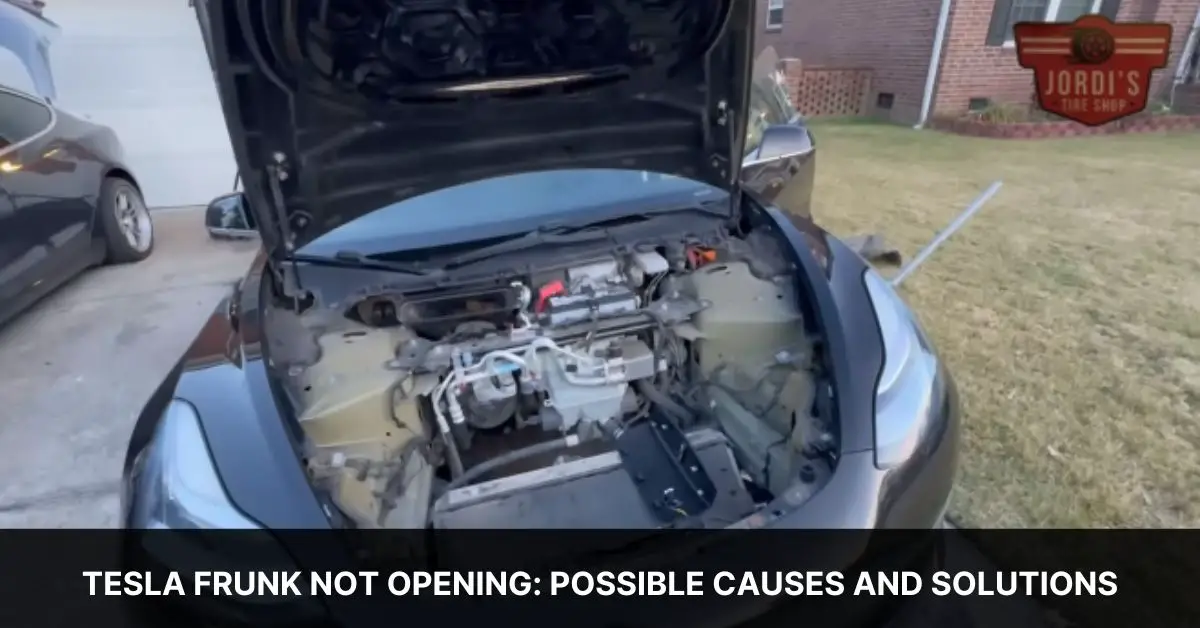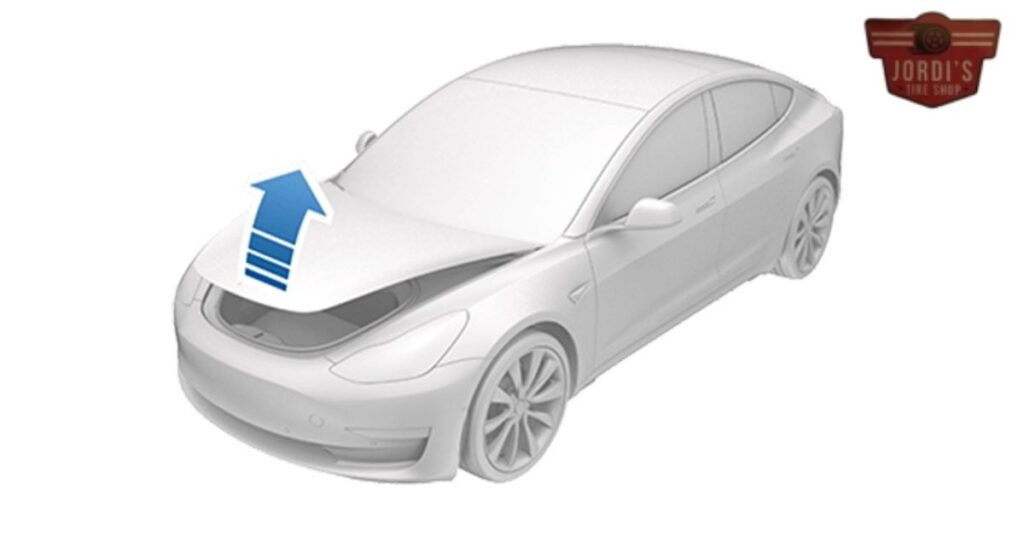We’ve all been there—rushing to grab something from the car, only to find that it won’t open. But when it’s the frunk of your Tesla that’s stubbornly staying shut, the frustration can reach a whole new level. Tesla’s innovative front trunk, or ‘frunk’, has become a beloved feature for its added storage space and convenience. Yet, like any high-tech feature, it can sometimes encounter issues, leaving us scratching our heads and wondering what to do next.
Don’t worry, we’re here to dive into the common reasons why your Tesla frunk might not be opening and how you can tackle this problem. Whether it’s a simple fix or something that requires a bit more elbow grease, we’ll guide you through the steps to regain access to your frunk. Let’s get started on unraveling this mystery together, ensuring you can make the most out of every feature your Tesla has to offer.
Common Causes for a Tesla Frunk Not Opening
Digging deeper into why Tesla frunks may not open, we uncover several common causes that can hinder access to the valuable storage space upfront. Understanding these reasons is crucial for troubleshooting and potentially rectifying the issue without needing professional intervention.
Electrical System Glitches
- Software glitches in the Tesla’s operating system can temporarily disable the frunk’s opening mechanism. A simple reboot of the vehicle’s system often resolves this.
- Faulty wiring or fuses related to the frunk’s latch mechanism can disrupt its ability to open. Checking and replacing damaged fuses or wires might be necessary.
Mechanical Failures
- Misalignment or damage to the frunk latch can prevent it from disengaging. This might require adjustment or replacement of the latch.
- Debris or obstructions in the latch area can hinder the frunk’s opening process. Cleaning out any visible debris around the latch could solve the problem.
Remote and Manual Release Issues
- Problems with the key fob or Tesla app can interfere with the signal sent to unlock the frunk. Ensuring the key fob battery is charged or the app is updated may help.
- The manual release mechanism, found in some models for emergency purposes, might be stuck or faulty. Checking its condition and function could provide a solution.
- Tesla vehicles with a significantly low battery may restrict power to non-essential functions, including the frunk’s electronic latch. Charging the vehicle’s battery could restore normal operation.
Troubleshooting Steps to Try
Having explored the common causes behind a Tesla frunk not opening, let’s dive into practical steps to troubleshoot this issue. If your frunk isn’t responding, don’t worry. We have several strategies to help restore access to your front trunk storage space.
- Check the Battery Level: Ensure your Tesla’s main battery is sufficiently charged. A low battery can impair the electronic systems, including the frunk latch mechanism. If the charge is low, connect your vehicle to a power source and try opening the frunk again once it has some charge.
- Reset Your Tesla: Perform a soft reset by pressing and holding down the two scroll buttons on the steering wheel until the touchscreen turns off and then on again. This action can resolve many software-related glitches that may prevent the frunk from opening.
- Inspect the Manual Release: Find the manual release in your Tesla. It’s typically located inside the glove compartment or near the front headlights, depending on your model. Attempt to open the frunk manually, ensuring you’re following the proper procedure as outlined in your Tesla’s owner manual.
- Examine the Front Trunk Area: Check for any signs of debris or obstructions around the frunk latch and inside the hood seams. Sometimes, small items or dirt buildup can prevent the frunk from opening or closing properly.
- Check the Key Fob: For models with a key fob, ensure it’s functioning correctly. Replace the battery if necessary and try using it to open the frunk again. A malfunctioning key fob due to a weak battery might not send the correct signals to your car.
- Contact Tesla Support: If none of these steps work, reach out to Tesla support or schedule a service appointment. Tesla’s technicians can diagnose and fix software or hardware issues beyond the scope of at-home troubleshooting.
Through these steps, we aim to help you regain access to your frunk. Remember, patience and careful examination often reveal a simple solution to what seems like a complex problem.
Professional Solutions
Transitioning from troubleshooting tips that owners can perform on their own, we now delve into professional solutions for when your Tesla’s frunk just won’t budge. These methods involve specialist intervention, ensuring your vehicle receives the care it needs without compromising its integrity.
- Consult Tesla Support: This should be your first move if the initial troubleshooting steps don’t yield results, especially if your Tesla is still under warranty. Tesla’s dedicated support can guide you through more advanced troubleshooting steps or schedule a service appointment. Their technicians are well-versed in specific issues related to Tesla models, thus making them your go-to experts.
- Schedule a Service Appointment: If consulting support suggests a deeper issue, booking a service appointment is the next step. At the service center, certified technicians will inspect your frunk using specialized tools and diagnostic equipment. They can address not only mechanical failures but also software glitches that might be causing the frunk to remain closed.
- Software Update: Sometimes, the frunk problems stem from underlying software issues that aren’t resolved through a basic reset. Tesla’s service technicians can manually update your vehicle’s software or fix any errors within the system, potentially resolving the frunk opening issue without needing to delve into mechanical repairs.
- Check for Recalls: Occasionally, Tesla may issue recalls for specific parts or systems that could affect the frunk’s operation. The service center can check if your vehicle falls under any current recalls and ensure that any necessary repairs or replacements are made swiftly.
Attempting complex repairs on your own can void your warranty or, worse, cause further damage to your Tesla. Seeking professional help ensures that your frunk issue is resolved efficiently and safely, letting you get back to enjoying the unique features of your Tesla worry-free.
Preventative Measures
After exploring solutions for when your Tesla’s frunk refuses to open, including the vital step of seeking professional help and troubleshooting on your own, it’s crucial to talk about preventing such issues from happening in the first place. Preventative measures can save time, reduce potential frustration, and ensure the smooth operation of your Tesla’s frunk. Here, we’ll cover a few strategies to keep your frunk functioning properly.
Maintain the Battery’s Health: A healthy battery ensures that all electronic components, including the frunk’s latch system, operate flawlessly. Regularly check your Tesla’s battery level, especially in cold weather when battery performance might degrade. Keeping your Tesla charged between 20% to 80% is a good practice to prolong battery life.
Software Updates: Frequently, Tesla releases updates that can fix bugs or improve the functionality of your vehicle, including the frunk’s electronic systems. Ensure your Tesla is always updated to the latest software version. This can be done by connecting your Tesla to Wi-Fi and checking for updates in the ‘Software’ section of your car’s touchscreen.
Regular Inspections: Periodic inspections can help identify and address potential issues before they escalate. Check the frunk latch and surrounding areas for any visible signs of wear or damage. Make sure the manual release is not obstructed and moves freely.
Avoid Force: When closing the frunk, apply gentle pressure. Using excessive force can misalign the latch mechanism or damage the frunk hood. This precaution helps maintain the integrity of the frunk’s mechanical parts.
Following these preventative measures, we can help ensure our Tesla’s frunks operate smoothly and reliably. Regular care and maintenance not only prevent frunk issues but also contribute to the overall well-being of our vehicles. While prevention is key, staying informed about how to address issues if they arise ensures we’re always prepared.
Personal Experiences and Tips
Navigating through issues with our Tesla frunks has taught us a few invaluable lessons. Sharing these experiences, we hope to make your journey a bit smoother if you ever face similar challenges.
First off, staying calm is crucial. Frustration can cloud judgment, but remembering that most problems have solutions helps maintain a clear head. We’ve learned that sometimes, simple actions like ensuring the Tesla is fully awake from its sleep mode can magically resolve the frunk not opening.
We can’t stress enough the importance of regular maintenance checks. A friend discovered her frunk issue was due to an obstructed latch mechanism, easily fixed with a quick cleanup. This highlights the importance of keeping an eye out for minor issues that could escalate.
Battery health is another cornerstone. One of our team members realized his frunk troubles began when his Tesla’s battery started showing signs of wear. After replacing the battery, the frunk’s functionality was restored, underscoring the battery’s impact on the entire vehicle’s electrical system.
Software updates can be a double-edged sword. Although they’re designed to improve functionality, they can sometimes introduce bugs. Whenever Tesla releases an update, we make it a point to monitor our frunks’ performance closely. On an occasion, rolling back to a previous software version was the temporary fix until a newer update resolved the issue.
Lastly, patience pays off. When dealing with a non-responsive frunk, gently pressing the release button multiple times instead of holding it down helped us. This technique seems to work better, especially after a software update or when the vehicle has been idle for a while.
Conclusion
We’ve walked through the maze of reasons your Tesla frunk might be giving you the silent treatment and armed you with a toolkit of solutions. Remember it’s all about understanding the root cause whether it’s a sneaky software glitch or a mechanical hiccup. Regular checks and a bit of patience can go a long way in ensuring your frunk opens up when you need it to. And if all else fails don’t hesitate to reach out to a professional. After all we’re all in this journey together navigating the quirks of our futuristic rides. Keep exploring stay curious and let’s keep our Teslas running as smoothly as they were designed to.
Related Posts:
- Tesla Factory Tours in Austin: A Fun and Educational Experience for All Ages
- Tesla Frunk Not Opening: Possible Causes and Solutions
- Tesla Matrix Headlights vs Old: Which is Better for Night Driving?
- Tesla Side Cameras Not Working: Troubleshooting Tips for Drivers
- Tesla Software Update Stuck at 50: What to Do?