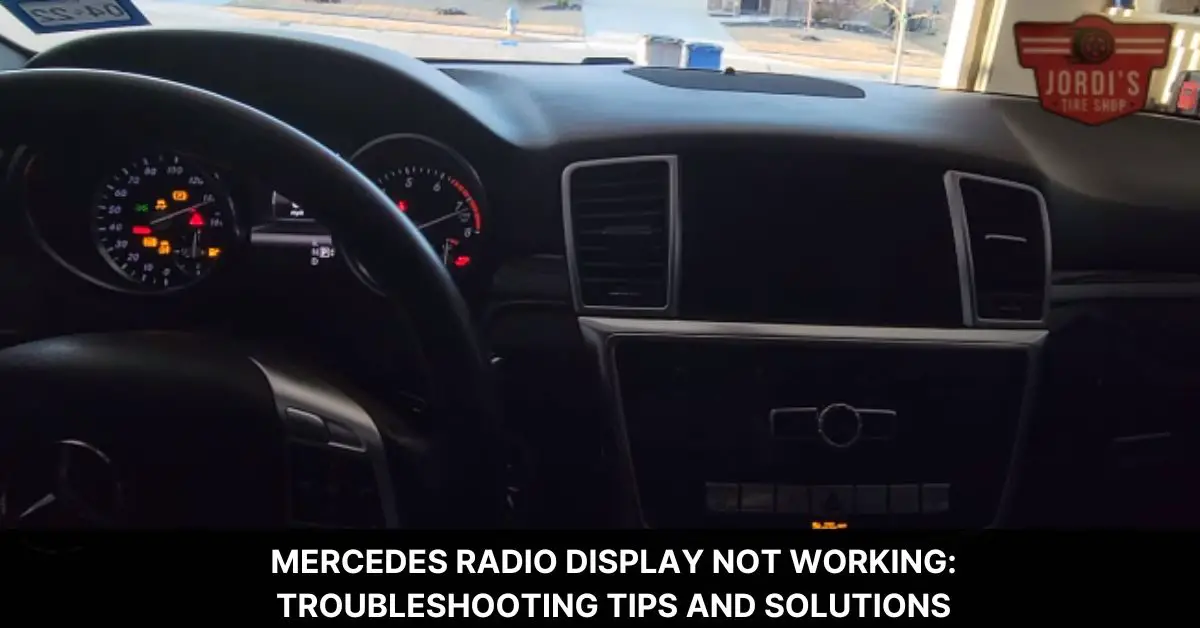Ever been cruising in your Mercedes, only to peek at your radio display and find it’s gone rogue? It’s a frustrating, yet common issue that can stem from various factors, be it a dimmed brightness setting, software bugs, loose connectors, or even a blown fuse. But don’t worry, you’re not alone, and more importantly, there’s a solution.
In this guide, we’ll dive deep into the possible reasons for a Mercedes radio display malfunction and provide you with thorough, step-by-step instructions to get your display back on track. Whether you’re dealing with a software glitch or a hardware hiccup, we’ve got you covered.
So, buckle up and let’s troubleshoot this together. With a bit of patience and our comprehensive guide, you’ll have your Mercedes radio display working like a charm in no time.
Understanding the Issue: Mercedes Radio Display Not Working
Outlining crucial aspects of a radio display issue in Mercedes vehicles can help. Let’s investigate into potential causes and common symptoms of a malfunctioning radio display, guided by thorough step-by-step instructions.
Reasons for a Non-Responsive Mercedes Radio Display
Several situations might lead to your Mercedes radio display’s refusal to cooperate. For instance:
- Brightness Settings: The display brightness could be minimal, resulting in a false perception of the screen malfunctioning. The display brightness option on your Mercedes Command system handles this. It’s located at Menu > System > Styles > Display, where a balanced brightness level, likely within a range of -5 to +5, promotes visibility and conserves battery life.
- Software Bugs: Software glitches might come about from a lack of timely updates or system overwhelm. These glitches can impact regular display functioning.
- Loose Connectors: Connectors, vital to the intricate link between your display and the primary system, may be loose or broken. A swab of cotton dabbed in isopropyl alcohol can clean the contact points, rectifying display anomalies.
- Blown Display Fuse: A blown fuse often signifies an underlying electrical issue. It can cause your radio display to stop working, a problem often linked to the dependable Mercedes Sprinter model.
Common Symptoms of a Faulty Radio Display
Signs of an errant radio display might be subtle, but here’s what you may observe:
- Complete visibility loss, akin to a ‘blank screen.’
- Irregular fluctuations in screen brightness.
- The system’s failure to respond appropriately to instructions.
- Sporadic screen freezes, especially during software overload.
- Irregular or distorted audio, linked to display faults.
As these components form integral parts of your vehicle’s entertainment system, their flawless functionality remains vital. Plus, remember, swift action can help uphold the vehicle’s value while ensuring an uninterrupted, enjoyable driving experience.
Possible Causes of Mercedes Radio Display Malfunction

Understanding the factors leading to a malfunctioning Mercedes radio display can aid in resolving the issues more effectively. Here’s an insight into the probable reasons and their accompanying answers.
Display Brightness Issues
In many instances, the issue lies not with the display itself, but with the brightness setting. If set too low, the screen might appear blank, mimicking a malfunction. Handling to the ‘Menu > System > Styles > Display’ on your Mercedes Comand display can help configure this. Target a medium brightness level, oscillating within a range of -5 to +5, to balance visibility and battery usage.
Software Bugs
Electronic devices, including your Mercedes radio display, are prone to software defects. Improper updates or a system overload can lead to these anomalies, causing display hassles. Typically, a reset can fix such problems—press and hold the eject button for 10 seconds until you see the Mercedes logo on the display.
Broken or Loose Display Connectors
Impaired connectivity between the display and the main system due to dirt accumulation, loose or damaged connectors might disrupt the display. Try rectifying by opening the unit, inspecting connections for any potential damage or looseness. Cleaning contact points with a cotton swab dipped in isopropyl alcohol could also alleviate the problem.
Blown out Display Fuse
An underlying electrical issue often results in a blown fuse, causing the radio display to malfunction. It’s particularly noticed among Mercedes Sprinters, known for their dependability and adaptability. Checking for and replacing this fuse might rectify your problematic display.
Faulty Display Inverter
At times, a faulty inverter can be the culprit behind a unresponsive Mercedes radio display. The inverter controls the backlights of the display screen. If it’s failing, it can cause the display to dim or completely darken. It’s critical to replace the inverter immediately in such a case.
Problems with the Radio Display Panel
The display panel itself can be a factor if the aforementioned issues are ruled out. It could be due to inadequate power, old age, or internal component failures. Verifying connections and providing a stable power source may help in resolving the unforeseen issues.
Defective Stereo Unit
Finally, if you’ve checked all else and the display problems persist, the entire stereo unit might be at fault—an intricate problem due to its complexity. It’s highly encouraged to seek an expert opinion before deciding to replace the entire unit, to ensure the measure isn’t taken prematurely.
Troubleshooting Your Mercedes Radio Display

Your Mercedes radio display malfunction can be discouraging, but fret not, as we investigate into clear steps to restore its functionality. Discussed below are several areas to consider while troubleshooting your Mercedes radio display.
Control the Display Brightness
Seemingly obvious yet overlooked sometimes, the radio display brightness setting might be the culprit. A low brightness setting can make the display practically invisible, especially in bright sunlight. How to fix this? Navigate to ‘Menu > System > Styles > Display’ and adjust the brightness to a medium level. If it doesn’t resolve the issue, move onto the next step.
Update the Display Software
Often outdated software tends to harbor bugs, which could lead to display issues. You can initiate a system update by pressing the eject button for 10 seconds. Maintain the pressure until the stereo display flashes the Mercedes logo, signifying the reset has been successfully completed. Persisting problems could hint at more intricate hardware issues, so let’s explore those next.
Repair or Replace Faulty Connectors
The complex connection between the display and the main system hinges on the healthy state of connectors. Issues such as dirt accumulation, loose, or even broken connections could disrupt the displays’ proper functioning. Address this by opening the unit carefully, inspecting all connections for damage and tightness. Clean contact points using a cotton swab dipped in isopropyl alcohol, safeguarding a flawless connection and possibly resolving the display issue.
Check and Replace the Display Fuse if Necessary
Your trusted Mercedes Sprinter might be experiencing radio display issues due to a blown fuse which indicates an underlying electrical issue. Turn to your owner’s manual to locate the fuse box. From there, identify the stereo fuse and replace it with a new one.
Test and Replace the Faulty Inverter
A dark screen could be the telltale sign of a malfunctioning inverter, the power source for your vehicle’s audio display’s light. There are two ways to address this – either replace the inverter entirely or only the fuse. Select the appropriate solution depending on the severity and specifics of the issue.
Inspect and Fix the Display Panel Problems
If all efforts fall short and your Mercedes vehicle’s audio display remains unresponsive, it’s likely a hardware issue with the display panel itself. This often requires expert evaluation. In certain cases, a simple fix might suffice, while other times, you might need to replace the entire panel.
Validate and Fix the Stereo Unit Defect
Finally, if nothing else appears to be the issue, it’s time to scrutinize the stereo unit. A defect could render the whole unit unusable, making the display fail. So, a professional inspection becomes inevitable in this scenario. Remember, it’s always wise to approach an expert for such complex undertakings, ensuring the longevity and quality performance of your beloved Mercedes.
How to Prevent Future Mercedes Radio Display Issues

Preventing your Mercedes radio display from encountering future issues doesn’t involve complex wisdom. It’s about committing to simple, regular maintenance habits. By adhering to these practices, you’ll maintain the longevity of your radio display, saving you unnecessary stress down the line.
- Avoid High Pressure on the Display Comes as no surprise that the display is a fragile part. An essential tip to remember is to avoid applying excess pressure on the display. Even minimal pressure might lead to pixel malfunction or backlight damage. For instance, whilst cleaning, be easy on the screen. A light touch will suffice.
- Opt for Screen Protector Use Similar to how you protect your smartphone screen, you can protect your Mercedes radio display with a screen protector. This accessory safeguards your display from potential scratches and accidental impacts. Also, it extends the life of your display because of its protective properties.
- Regular Cleaning Regular cleaning is fundamental to prevent a build-up of dirt and dust which may congest the connector points over time. When cleaning, dip a cotton swab in isopropyl alcohol and gently clean the contact points. This routine helps maintain a flawless connection and aids in keeping display problems at bay.
- Routine System Updates Software glitches are a common predicament in any electronic system. The Mercedes radio display is no exception. To deal with this, make sure to keep your system updated. Available software updates often incorporate bug fixes, improving the overall system performance, and preventing display problems.
To sum up, preventive measures are your best ally against future Mercedes radio display issues. A bit of regular care and attention can do wonders, ensuring both optimal performance and longevity of your vehicle’s radio display. Rest assured, investing this time is worth the peace of mind it brings. Your Mercedes deserves no less.
Seeking Professional Help: When Is the Right Time?

Pouring over the intricacies of a faulty radio display can often lead to success. Yet, there exist situations where even though your best efforts, the malfunction persists. Recognizing such scenarios often spells the difference between an operational radio display and extended inconvenience.
First, if you’ve gone through all the troubleshooting steps to no resolve, like adjusting brightness settings, updating the software, inspecting connectors, checking fuses, testing inverters but your Mercedes radio display still isn’t functional, it’s time to seek professional help. They bring extensive knowledge to the table – derived from years of experience dealing with car electronics. They have the tools, equipment, and skill to diagnose and fix complex electrical issues that may not be apparent or manageable to the average driver.
Secondly, if you notice recurring problems with your display even after implementing fixes, this inconsistency suggests a deeper issue, usually one that needs expert attention. The persistence of issues like loss of visibility, unresponsiveness to commands, and distorted audio—even after correcting their suspected causes—should alert you to seek professional assistance.
Finally, do not hesitate to ask for help when you’re uncomfortable executing any step of the troubleshooting process. Not everyone is comfortable meddling with electronic components, and sometimes, it’s better to let an expert handle it. Your comfort and safety come first, the troubleshooting second.
In such instances, don’t let the problem linger. Most Mercedes dealers have specialized technicians who can diagnose these issues quickly, effectively averting larger problems down the road. Also, consider an independent car audio shop. They deal not only with a variety of car makes and models but also with a broad range of entertainment system-related issues, offering affordable, quality service.
Remember, when it comes to your Mercedes radio display not working, there’s no shame in seeking expert help. Trusting a professional might just be what’s necessary to get your radio display, and your on-road entertainment, running smoothly again.
Conclusion
So, you’ve now got the knowledge to tackle that pesky Mercedes radio display issue. You’ve learned the potential causes, from brightness settings and software bugs to loose connectors and blown fuses. You’ve also gained a clear understanding of how to troubleshoot these problems one step at a time. Remember, adjusting your settings, checking your connectors, and replacing any blown fuses can often do the trick.
But if all else fails, don’t hesitate to seek professional help. Technicians have the right tools and know-how to diagnose and resolve complex issues. It’s all about preserving your car’s value and your comfort. Keep up with regular cleaning, protect your screen, and don’t forget those system updates. That way, you can avoid future problems and keep your Mercedes radio display in top shape.
Related Posts: