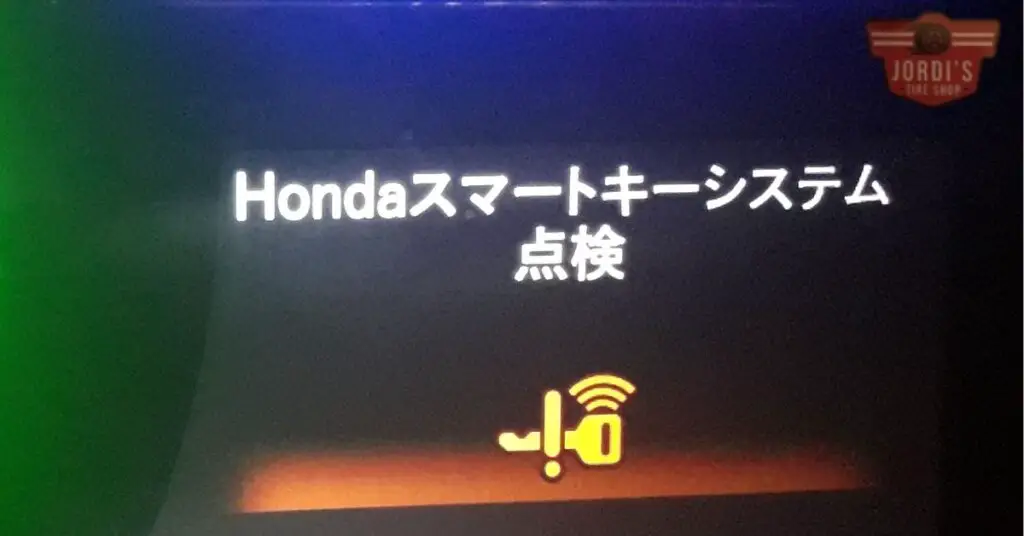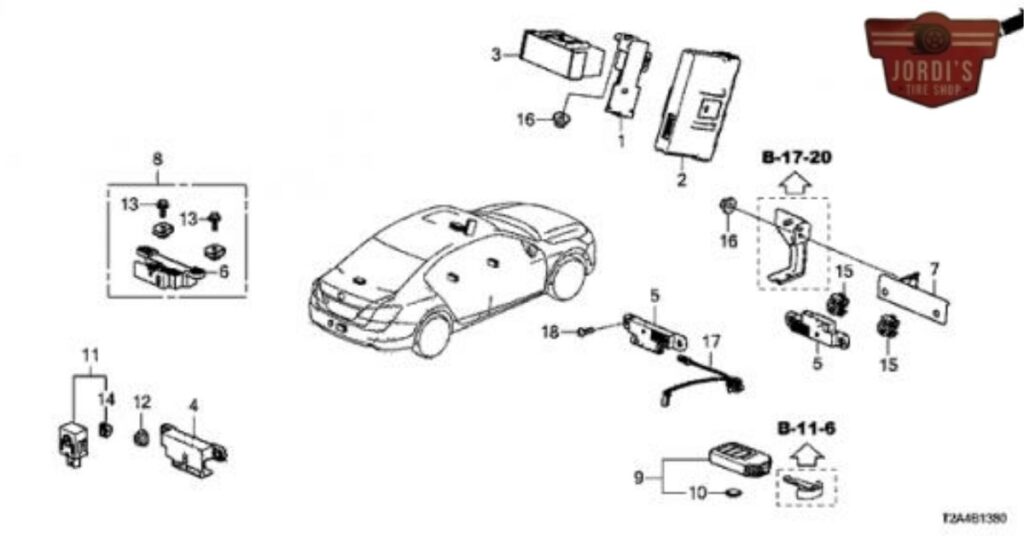Ever wondered why that little light on your Honda’s dashboard keeps blinking? It’s the smart key system warning light, and it’s trying to tell you something. This tiny beacon is more than just an ornament, it’s a crucial part of your car’s communication system.
Understanding what your car is trying to tell you can be like learning a new language. But don’t worry, we’ve got your back. This article will demystify the Honda smart key system warning light, giving you the knowledge you need to keep your car running smoothly. Stay tuned to unlock the secrets of your Honda’s dashboard.
Understanding the Honda Smart Key System
Investigate deeper into the heart of the Honda Smart Key System. It’s not just a tool, but a technology shaped from years of innovation and evolution.
What Does a Honda Smart Key Do?
Think of your Honda Smart Key as central command of your Honda car. With this high-tech tool in your pocket, you gain more than just the ability to unlock and start your vehicle without touching a key; it’s mobility and security seamlessly blended into one.
Firstly, the Smart Key enables keyless entry functionality, allowing you to open doors simply by having the key fob within a certain range. Secondly, it offers push-button start, the magic behind driving your car without inserting a key. Finally, it provides enhanced security with a rolling security code that changes each time the vehicle is accessed. This assures you of your vehicle’s safety, that only someone with the correct smart key can access your vehicle.
The Technology Behind Honda Smart Key
The real marvel is under the hood of the Smart Key. Based on Radio-Frequency Identification technology (RFID), Smart Key operates by sending a unique, encrypted signal to the vehicle every time you wish to use it.
This RFID technology, coupled with advanced encryption methods, ensures top-notch security, thwarting any potential theft attempts. RFID chips embedded in the key communicate with the vehicle, ensuring the correct signal is received before disbursing tasks like unlocking doors or initiating engine start.
Knowing this, the Honda Smart Key System emerges as more than a mere convenience tool. It’s a sentinel charged with the safety of your car and a maestro orchestrating your Honda’s actions, all in the palm of your hand.
Common Issues and Warnings Related to Honda Smart Key System
In this part of the article, you’ll gain a deeper understanding of the common issues and warning signals linked to the Honda smart key system. Your attention will be drawn primarily to the warning light in question, its meaning, and causes. Also, get acquainted with other potential problems that might turn up with your Honda smart key system.
Honda Smart Key System Warning Light: Meaning and Causes
The Honda Smart Key System Warning Light acts as a sentinel, constantly monitoring the system, ready to alert you of any irregularities. An illuminated warning light on your dashboard suggests a glitch in the system, often a communication error between the smart key and the vehicle. Let’s investigate into the common causes.
Firstly, an intermittently blinking light signifies that the system isn’t recognizing the smart key. This is usually due to a low battery in the smart key. Replacing the battery often helps resolve the issue, returning the system to its flawless functionality.
Alternatively, if the warning light stays lit, it suggests a more severe issue. The system may be experiencing electronic failures caused by faulty wiring, damaged sensors, or a disrupted radio frequency signal, which is a crucial part of the RFID technology used in the smart keys.
The vehicle’s malfunctioning security features could also cause the warning light to illuminate. A compromised rolling security code, for instance, can lead to the system’s inability to verify the smart key’s authenticity, resulting in the warning light staying on.
Other Issues Related to Honda Smart Key System
The smart key system, although designed to operate seamlessly, can encounter additional hitches. For example, issues may surface involving the keyless entry and push-button start features, both of which are directly controlled by the smart key. It’s not uncommon for a vehicle to fail to respond to the keyless entry or the push-button start commands.
Also, wear and tear of the system components, like the RFID sensor or the electronic control unit (ECU), can lead to malfunctions. Other environmental factors, such as interference from electronic devices, can also affect the system’s performance.
Finally, the smart key can suffer physical damage, like cracks or breaks, hindering the system’s capacity to interpret commands. Though basic issues are often resolved with a battery replacement or a smart key reset, persistent problems may require professional inspection and repair.
How to Troubleshoot Honda Smart Key System Warning Light
Maintaining a smoothly running car requires understanding the importance of each warning light, such as the Honda Smart Key System warning. It protects the car’s security and functionality. Here, we will shed light on troubleshooting methods and when to consult a professional.
Step-By-Step Troubleshooting Guide
Following a systematic approach can aid in pinpointing the issue behind the lit Smart Key system warning light. Let’s investigate into the process:
- Confirm the light: Initially, ensure that it’s indeed the Smart Key System warning light that’s illuminated. This appears as a car key symbol on your car’s dashboard.
- Analyze the light pattern: Your car communicates its problem depending on how the light behaves. If it’s blinking periodically, it generally means your smart key’s battery might be running low. But if it’s a constant light, a more serious issue might be lurking, like an electronic failure or compromised security features.
- Battery replacement: Considering the simplest issue first, replacing the smart key’s battery might solve the problem if it’s blinking periodically. Typically, a CR2032 battery is used in these keys.
- Reset the system: If a new battery doesn’t rectify the issue, try resetting the system by pressing the start button with your smart key. If any communication glitches existed, this method should fix them.
- Other errors: Other forms of physical damage, wear and tear, or external factors like environmental conditions might be hampering your smart key’s functionalities. Examine your smart key thoroughly for noticeable damages. Any determents should be resolved.
When to Seek Professional Help
Even though deploying the systematic troubleshooting steps, if the smart key system warning light persists, it indicates a more ingrained issue. Perhaps, the security features are compromised, or the electronic system might be failing. In such cases, it’s best to seek professional help. A Honda authorized service center, equipped with experienced mechanics and necessary diagnostic tools, can provide a comprehensive assessment and repair of the issue. Simply put, if your problem stays unresolved post all the troubleshooting steps, it’s time to holler for a professional.
Tips for Maintaining Your Honda Smart Key System
Your Honda Smart Key System, the essence of convenience and safety, needs consistent care to function optimally. We now explore practical tips and preventive measures helpful for the system’s upkeep.
Regular Checks and Preventive Measures
Keeping a keen eye on your Honda Smart Key System’s functionality promotes longevity. Regularly verify the key’s battery level, as a blinking warning light often signals a drained battery. To prevent damage, shield your Smart Key from environmental factors like extreme temperatures and moisture, since these can inspire glitches in the system. Also, avoid dropping your key or subjecting it to physical stress, since this can induce the warning light and impair functionality. Even ensuring your key is within range of the vehicle when attempting to unlock doors, significantly enhances the key’s response time and effectiveness.
Making sure to adhere to the rules by avoiding starting the car without the key present, it’s a important action to circumvent mechanical issues. Nonetheless, if you’re unable to sort out minor problems by replacing the battery, it’s advisable to seek professional assistance promptly to avert major damages. Regular checks and preventive measures can essentially be boiled down to a single concept—practicing mindfulness with your Honda Smart Key System.
Helpful Maintenance Practices
The longevity and functionality of your Honda Smart Key System depend not only on preventive measures but also on proactive maintenance techniques. The replacement of your system’s battery annually, regardless of its current status, forms a part of an effective maintenance routine. Source new batteries from credible Honda dealers to ensure quality. You could set a reminder on your smartphone to inspect your Smart Key regularly; this encourages proactive involvement with your key’s maintenance.
In scenarios where the key faces an issue you can’t troubleshoot, quick action aids in thwarting further complications. Reach out to a certified Honda professional for a comprehensive examination. Remember, a well-maintained Smart Key equals a secure, convenient, and high-functioning vehicle—a benefit you surely want to capitalize on.
Real-Life Experiences with Honda Smart Key System Warning Light
Seemingly mysterious, the Honda Smart Key System warning light has puzzled more than just a few Honda owners. This section spotlights their experiences and includes guidances from experts in the auto industry.
Stories from Honda Car Owners
Honda Odyssey owners often recount their experiences with the Smart Key warning light. One such story involves an owner whose light flashed even though using a recently replaced key battery. The solution? Resetting the key fob. Quite akin to rebooting a laptop, this involved holding down the key fob buttons until the light stops flashing.
In another instance, a Honda Civic owner mentions the warning light illuminating even when no known glitches were present. A quick visit to the authorized service center revealed a software issue inhibiting the correct signal transmission between the Smart key and the car, swiftly resolved with a system update.
Expert Comments and Advice
Experts echo these experiences, affirming that these kinds of issues are common with most RFID-based systems, not limited to Honda. For example, an automotive electronics expert, states, “Key fob battery life heavily depends on usage and environment. Regular replacement every 12 to 18 months, or earlier in case of frequent use, is a good rule of thumb.”
Another auto mechanic recommends, “In case of persistent Smart key warning light, conduct a thorough check. Unlock and lock the car multiple times, or try starting it with the spare key. If the light continues to illuminate, bring it to your nearest authorized center. Always resort to a professional when it comes to electronic or security concerns.”
This insight underscores the need for an immersive understanding of your vehicle’s communication tools. A vigilant eye and regular vehicle check-ups certainly go a long way in keeping your Honda in peak condition. Indeed, when it comes to taking care of your vehicle, taking the smart route is always the best choice.
Conclusion
So, you’ve now unlocked the language of your Honda smart key system warning light. You understand its role as more than just a convenience tool, but as a crucial part of your car’s safety and functionality. You’ve learned to interpret the signals, from a blinking light indicating a low battery to a steady light that could mean more severe issues.
You’ve also been armed with a troubleshooting guide, and know when it’s time to replace a battery, reset the system, or seek professional help. You’ve gained insights on maintaining your smart key system and learned from other Honda owners who’ve faced similar issues.
Remember, keeping your smart key system in top shape is key to a secure and high-functioning vehicle. So, stay proactive, be observant, and don’t hesitate to consult professionals when needed. After all, your car’s performance is in your hands.
What is the Honda Smart Key System?
The Honda Smart Key System is an innovative feature that enables keyless entry and push-button start in Honda vehicles. Leveraging Radio-Frequency Identification (RFID) technology, it offers enhanced vehicle security and convenience for users through a unique encrypted signal.
Why is there a warning light associated with the Honda Smart Key System?
The warning light of the Honda Smart Key System is part of the vehicle’s communication system. It alerts the user to issues or anomalies within the system, often due to a communication error between the smart key and the vehicle.
What does a blinking warning light signify?
A blinking warning light typically indicates a low battery in the smart key. However, if the light remains steady even when the car is not in use, it could point towards electronic failures or compromised security features.
How can minor issues with the Honda Smart Key System be resolved?
Minor issues, such as a low battery signal, can often be resolved by replacing the smart key’s battery or resetting the system. If the warning light continues to blink after these steps, it would be wise to seek professional assistance.
What practical steps can be taken to maintain the Honda Smart Key System?
Regular checks on the key’s battery, protecting it from environmental factors, and avoiding physical damage are crucial for maintaining your Honda Smart Key System. It is recommended to replace the battery annually or whenever drained, sourcing new batteries only from credible Honda dealers.
What should I do if the warning light persists despite troubleshooting efforts?
If the problem continues even after replacing the battery or resetting the system, it is important to seek professional help from a Honda authorized service center. Persistent warning lights might indicate serious electronic or security issues.
What insights have been shared by other Honda owners about the Smart Key System?
Honda owners have shared experiences of resolving issues with the system, such as resetting the key fob to extinguish a flashing light, or getting a system update for a Honda Civic to resolve software issues. The common recommendation is regular battery replacements and immediate professional help for persistent warning lights.
Related Posts:
- Preventing Engine Coolant Overheating: A Comprehensive Guide for Ford Fusion Owners
- Decoding the Honda Smart Key System Warning Light: A Complete Guide for US Drivers
- Cracking the Code: A Comprehensive Guide to Your Chrysler’s Auto Start-Stop Warning Light
- Demystifying the Auto Start-Stop Warning Light: A Comprehensive Guide for Modern Drivers
- Understanding & Fixing Audi Drive System Malfunction: A Comprehensive Guide for US Audi Owners
- Decoding the ‘Steering Assist Is Reduced, Drive with Care’ Alert: Keep Your Driving Experience Smooth & Safe
- Revolutionizing Road Safety: A Deep Dive into Hyundai’s Check Forward Safety System
- Experiencing Toyota ICS Malfunctions? Discover Common Causes and Effective Solutions
- Demystifying the ‘ASC System Service Required’ Warning: Your Go-To Guide for a Smoother Ride
- Troubleshooting Ford Rear Belt Monitor Faults: A Comprehensive Guide