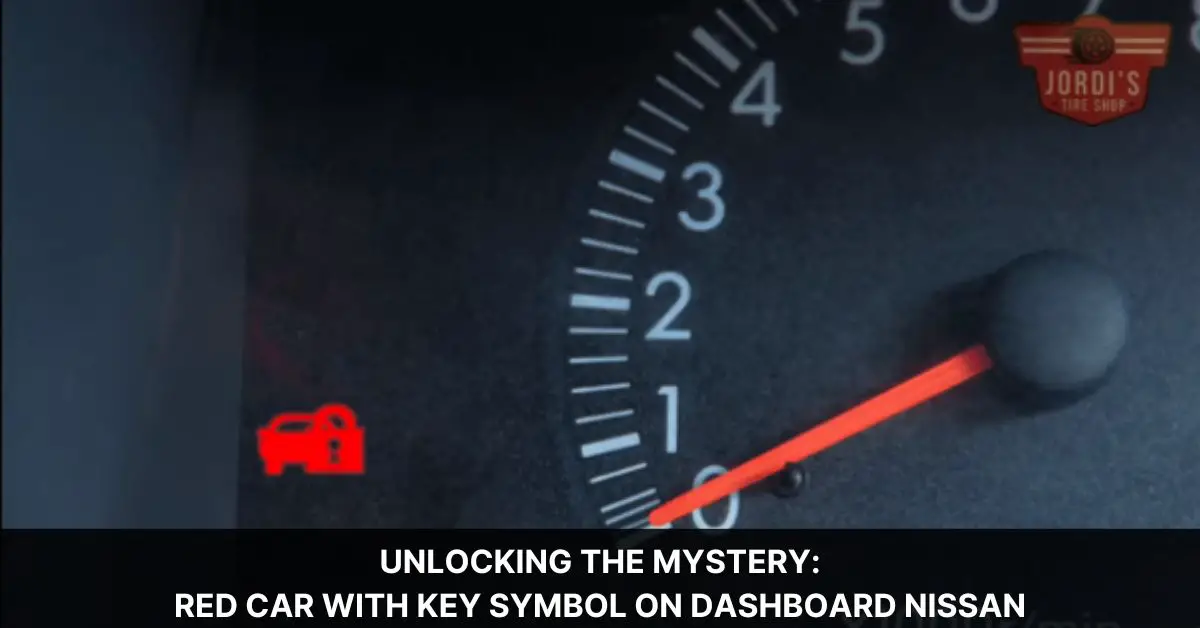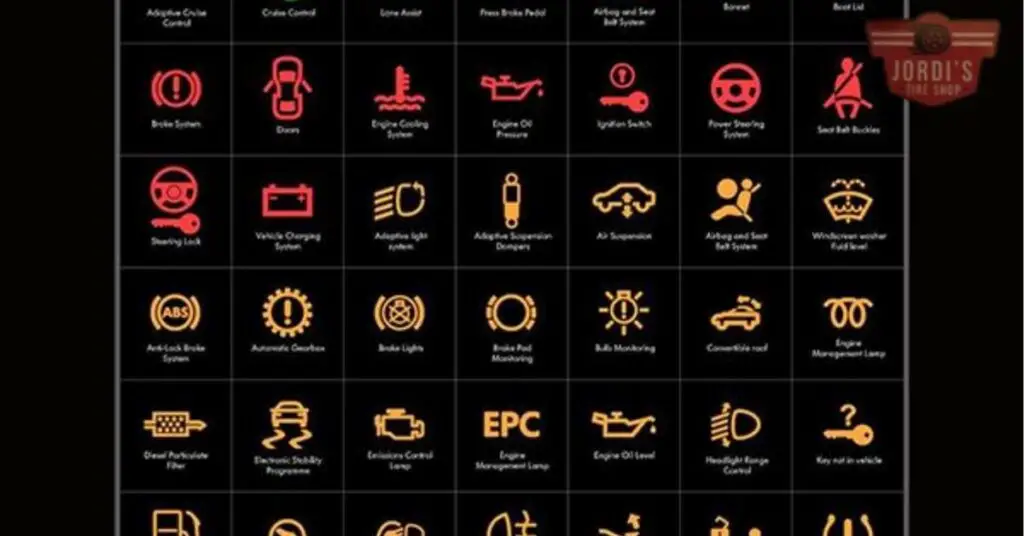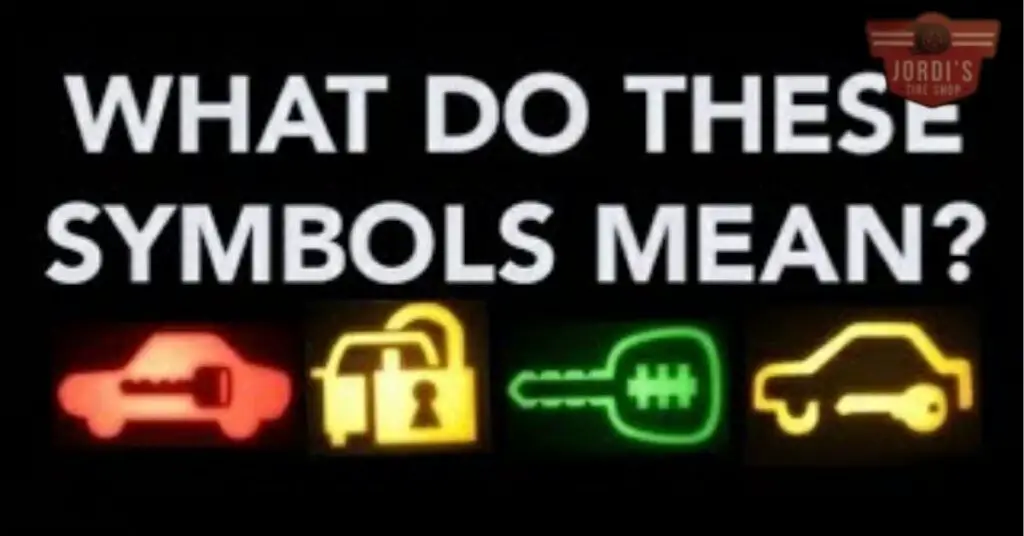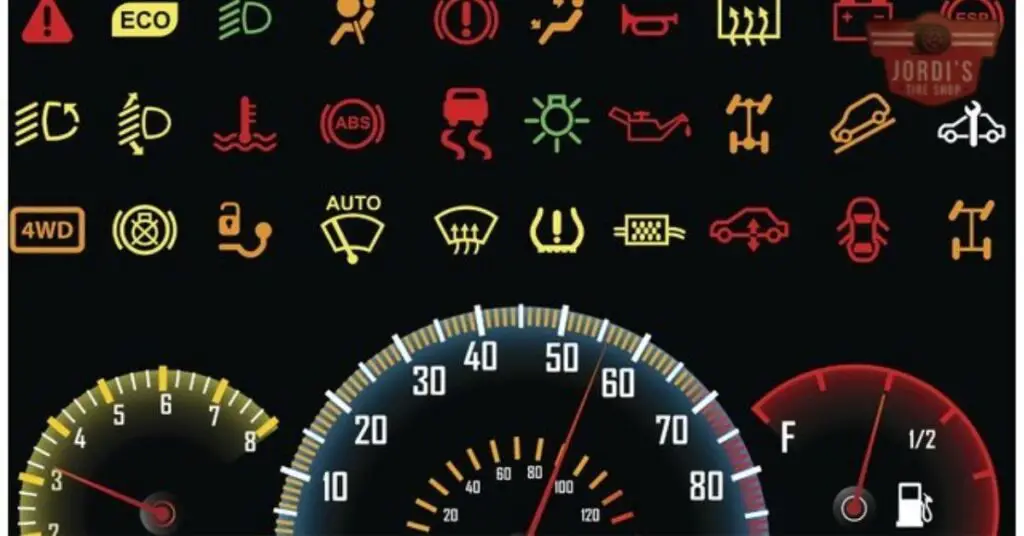Imagine you’re about to start your day, coffee in hand, ready to tackle the morning commute. You hop into your Nissan, turn the key, or push the start button, and there it is—a little red car with a key symbol glaring back at you from the dashboard. It’s easy to feel a wave of panic in these moments, but we’re here to help you navigate through the confusion.
This symbol, while alarming, is actually a common feature in Nissan vehicles, and it’s not as daunting as it might seem. It’s part of the car’s security system, designed to keep you and your vehicle safe. We’ll dive into what this symbol means, why it appears, and how you can respond to ensure your day gets back on track. So, let’s get started and turn that moment of worry into a sigh of relief.
Understanding the Key Symbol on Your Nissan Dashboard
Building on our initial discussion, it’s important to dive deeper into what the key symbol on your Nissan dashboard really signifies. This symbol is not just an ordinary indicator; it’s a part of your car’s advanced immobilizer system. Nissan designs these systems to enhance the security of your vehicle by ensuring that the car can only be started with the correctly programmed key.
When you see a red car with a key symbol illuminated on the dashboard, it means the car’s security system does not recognize the key. This could happen for several reasons. First, the key itself could be malfunctioning. Keys contain chips programmed specifically for your vehicle. If this chip fails or is damaged, the car won’t start. Second, the vehicle’s receiver might be having trouble reading the key’s chip. This can occur due to interference or a fault in the system.
Addressing this issue should be your next step after identification. Start by removing any other electronic devices or keys from the key ring, as these can sometimes cause interference with the signal. Next, try using a spare key if you have one. Spare keys are programmed with the same chip and can help you determine if the problem lies with the original key or the vehicle’s system.
If neither of these steps resolves the issue, it’s time to consult with a Nissan dealership or a qualified locksmith who has the tools to reprogram or replace the key. Keep in mind, ensuring the chip in the key matches your car’s programming is crucial for the immobilizer system to recognize the key and disable the security light on your dashboard.
Understanding this key symbol not only eliminates stress but also equips you with the knowledge to tackle this common issue. Remember, it’s all about ensuring the security of your vehicle and the peace of mind that comes with it.
The Importance of Addressing Dashboard Warnings
Let’s dive into why it’s crucial to pay attention to the dashboard warnings in your Nissan, especially when you spot a red car with a key symbol. This symbol, as we’ve learned, is closely tied to the car’s immobilizer system. Ignoring this warning can have some serious repercussions that we definitely want to avoid.
First and foremost, addressing dashboard warnings promptly helps maintain the security of your vehicle. The immobilizer system is designed to prevent unauthorized access and engine start. If there’s a problem with key recognition, it could mean your vehicle’s anti-theft features aren’t working as they should. Taking action ensures your car remains secure and minimizes the risk of theft.
Secondly, responding to these warnings can prevent potential damage to your car’s electrical system. Issues with the immobilizer system may sometimes be symptomatic of broader electrical problems. By investigating and resolving the key symbol alert, you might catch and address other underlying issues before they worsen.
Additionally, addressing the issue promptly can save you time and money in the long run. Ignoring the symbol might lead to a situation where your vehicle won’t start, leaving you stranded and possibly incurring towing and repair costs. Early intervention can help avoid more extensive and expensive repairs.
Lastly, taking care of dashboard warnings as soon as they appear ensures your peace of mind. Knowing that your vehicle is secure and functioning correctly allows you to drive with confidence, without the added stress of potential car troubles looming over you.
In essence, taking immediate action when you see a red car with a key symbol on your dashboard is not just about fixing a key recognition issue; it’s about ensuring the overall health, security, and reliability of your Nissan.
Step-by-Step Guide to Troubleshoot the Key Symbol Issue
After understanding the importance of addressing dashboard warnings promptly to maintain our Nissan’s security and reliability, let’s dive into a detailed guide on how to troubleshoot the key symbol issue.
1. Check the Key Fob Battery
Start by checking the key fob battery. A weak or dead battery is a common cause for the key symbol to appear on the dashboard. Replacing the key fob battery is straightforward and can be done at home. Purchase the correct battery type (usually a CR2025 or CR2032), open the key fob, replace the battery, and ensure it’s securely in place.
2. Ensure Key Fob Is Near
Ensure the key fob is within the vehicle. The key symbol may appear if the key fob is too far from the dashboard sensor. It’s best to keep the key fob in the driver’s vicinity.
3. Clean Key Fob and Dashboard Sensor
Sometimes, dirt or debris might block the signal between the key fob and the dashboard sensor. Gently clean the key fob and the area around the dashboard sensor using a soft, dry cloth.
4. Try a Spare Key
If available, try using a spare key. If the spare key works without triggering the key symbol, the issue might be with the primary key fob.
5. Reset the Immobilizer System
To reset the immobilizer system, insert the key into the ignition and turn it to the “on” position. Wait for about 15 seconds, and then turn it back to the “off” position. This process can sometimes reset the system and resolve the issue.
6. Consult a Professional
If these steps don’t resolve the key symbol issue, it’s time to consult a professional. A certified Nissan technician can diagnose and fix the problem, which might involve reprogramming the key or addressing a more complex issue within the immobilizer system.
Maintenance Tips to Prevent Future Dashboard Warnings
After we’ve explored how to troubleshoot a red car with a key symbol on the Nissan dashboard and emphasized the necessity of addressing these warnings for vehicle security, it’s equally important to share insights on preventing future dashboard warnings. Ensuring our Nissan runs smoothly involves routine maintenance and understanding the vehicle’s needs to avoid unexpected alerts.
Regular Battery Checks
Keeping tabs on the battery life of our key fob is crucial. We recommend replacing the key fob battery annually to prevent the red car and key symbol from appearing unexpectedly on the dashboard. Ensuring our Nissan recognizes the key fob seamlessly keeps us moving without interruption.
Keep Key Fob Clean and Dry
Dirt, grime, or moisture can interfere with the key fob’s functionality. Regularly cleaning the key fob, especially after exposure to harsh conditions, helps in maintaining its responsiveness. A dry cloth can remove most contaminants that might prevent the key fob from communicating effectively with our Nissan.
Sensor Maintenance
Similar to the key fob, the dashboard sensor requires attention. A clean dashboard sensor ensures the vehicle’s security system accurately reads the key fob’s signals. Using a soft, clean cloth, gently wipe the dashboard area around the sensor to keep it free from dust and debris.
Use of Spare Key
Rotating between the primary and spare key fobs can extend the life of both by ensuring even usage. This practice helps in minimizing wear and tear, making it less likely for the key recognition system to fail unexpectedly.
Scheduled Vehicle Servicing
Adhering to the Nissan’s servicing schedule allows professionals to catch and mitigate potential issues before they become problematic. During service appointments, technicians can check the vehicle’s electrical and security systems, ensuring everything operates as expected.
By incorporating these maintenance tips into our routine, we can significantly reduce the likelihood of facing unexpected dashboard warnings, such as the red car with a key symbol. These simple yet effective strategies ensure our Nissan remains secure, reliable, and ready for the road ahead.
Real-Life Experiences with the Key Symbol Issue
In our journey through understanding and addressing the red car with a key symbol on a Nissan dashboard, we’ve come across numerous stories from Nissan owners who’ve encountered this issue firsthand. These experiences not only shed light on common problems but also highlight the effectiveness of the tips we’ve previously discussed.
One Nissan owner shared their frustration when the key symbol appeared unexpectedly during a road trip, causing a moment of panic. They recalled checking the key fob battery, which was indeed low, and replacing it promptly solved the issue, allowing them to continue their journey with peace of mind.
Another experience involved a Nissan driver who faced recurrent dashboard warnings, despite their fob battery being new. Following our advice, they cleaned the dashboard sensor and found that accumulated dust was interfering with the sensor’s ability to recognize the key. Cleaning the sensor not only eliminated the dashboard warning but also improved the overall responsiveness of their key fob.
Additionally, a Nissan enthusiast highlighted the importance of using spare keys periodically. They mentioned that after using their spare key, which had been neglected for over a year, the key symbol warning disappeared. This anecdote supports our suggestion to rotate between keys to ensure all are recognized by the vehicle’s immobilizer system.
Lastly, a testimony came from a Nissan owner who strictly adhered to the Nissan’s servicing schedule and never encountered the key symbol warning. This emphasizes the critical role that regular maintenance plays in preventing unexpected dashboard alerts and ensuring the vehicle remains secure and reliable.
Conclusion
We’ve journeyed through the steps to address the red car with a key symbol on your Nissan dashboard and shared stories that prove these tips work. Remember it’s all about taking quick, informed action. Whether it’s replacing your key fob battery or cleaning the dashboard sensor, these small steps can make a big difference. So next time you spot that symbol don’t panic. With a little care and attention, you’ll be back on the road in no time secure in the knowledge that you’ve got everything under control. Here’s to smooth driving and no more dashboard surprises!
Related Posts: