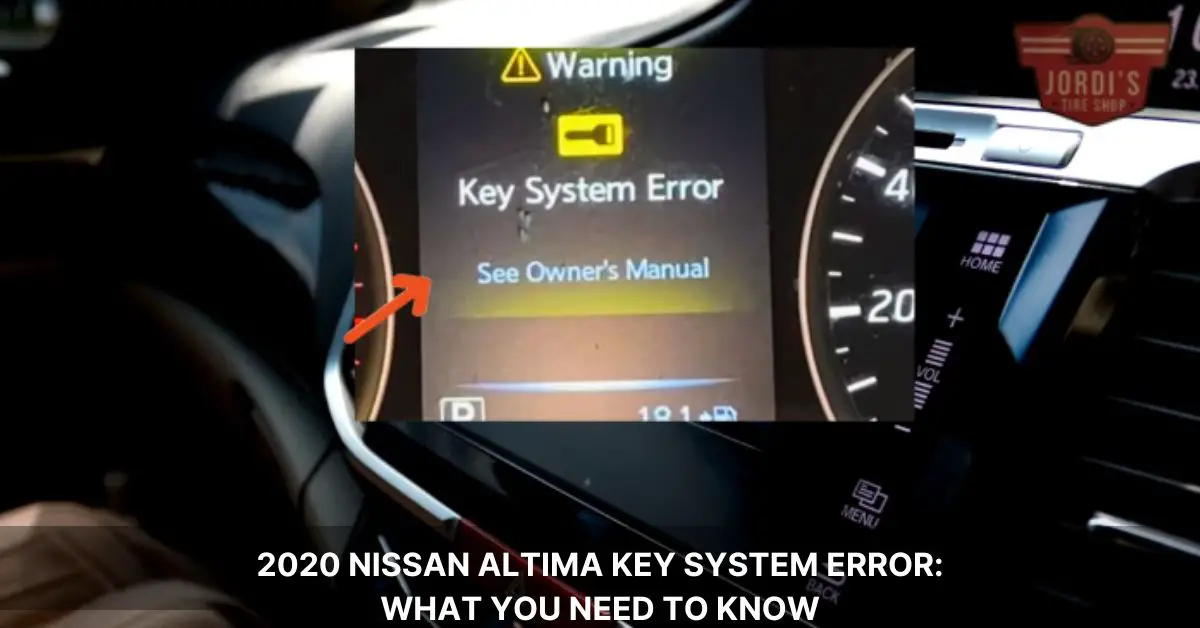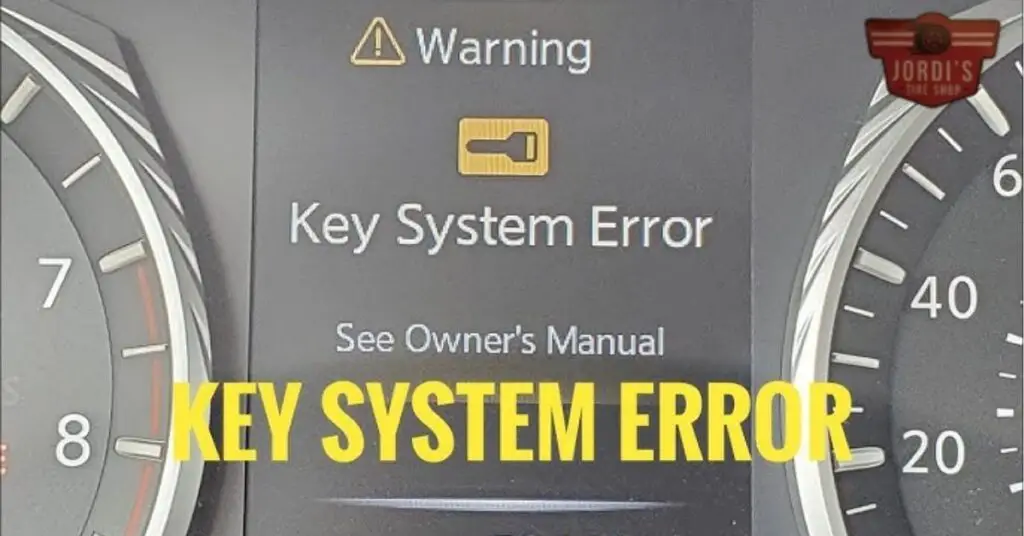We’ve all been there—rushing to get somewhere, only to be stopped in our tracks by an unexpected hiccup with our car. For 2020 Nissan Altima owners, a common roadblock has been the key system error, a pesky issue that can throw a wrench in your plans. It’s frustrating, we know, but don’t worry, we’re here to dive into what’s causing this and how you can fix it.
Understanding the root of the problem is the first step towards a solution. Whether it’s a simple battery issue in the key fob or something more complex within the car’s electronic system, we’re on a mission to help you get back on the road with ease. Let’s explore together how to troubleshoot this annoying error, ensuring your Nissan Altima is as reliable as you need it to be.
Understanding the 2020 Nissan Altima Key System Error
In the journey to tackle the key system error in the 2020 Nissan Altima, it’s crucial first to grasp the underlying issues that contribute to this problem. This error message usually pops up when there’s a discrepancy between the car’s electronic system and the key fob, making it impossible for drivers to start their cars using the push-button start feature. Let’s delve into the common causes and their implications.
- Key Fob Battery Depletion: The most frequent culprit behind the key system error is a depleted battery within the key fob. If the key fob lacks the necessary power to communicate with the car’s immobilizer system, it won’t be able to verify that the correct key is present, leading to an error.
- Interference from Other Devices: Sometimes, devices emitting radio frequencies, such as smartphones or other smart devices, can interfere with the signal between the key fob and the car’s electronic system. This interference can prevent the vehicle from recognizing the key fob.
- Damaged Key Fob: Physical damage to the key fob might also cause the key system error. If the internal circuitry or the transmitter of the key fob is damaged, it won’t send the correct signal to the car.
- Issues with the Car’s Receiver: In some cases, the problem might not be with the key fob but the car’s receiver instead. If the receiver that picks up the signal from the key fob is malfunctioning or obstructed, it might not recognize the key fob.
Recognizing these potential issues is the first step toward solving the key system error. Once we identify the exact cause, we can apply the appropriate fix, whether it’s replacing the key fob’s battery, ensuring there’s no interference, checking for physical damage, or inspecting the car’s receiver.
Diagnosing the Key System Error
In diagnosing the key system error for the 2020 Nissan Altima, we’ve outlined several steps to systematically identify and address the root causes previously discussed. Following these guidelines, owners can take charge of troubleshooting before seeking professional help, saving time and potentially avoiding unnecessary expenses.
Check the Key Fob Battery
First, inspect the key fob battery. It’s often the simplest culprit yet the easiest to overlook. If the key fob struggles to lock, unlock, or start the car from a normal range, it might indicate a drained battery. Replacing the battery is straightforward and inexpensive, a quick fix that can instantly resolve the error.
Inspect for External Interference
Next, consider external interference. Devices like smartphones, tablets, or other electronic key fobs can sometimes interfere with the signal between your Nissan Altima’s key fob and the receiver. Test the key fob away from these devices to rule out signal disruption as the cause.
Evaluate the Key Fob and Car Receiver
Evaluate the condition of the key fob itself. Physical damage or wear could impair its functionality, leading to communication issues with the vehicle’s receiver. Similarly, inspect the car’s receiver; issues here could necessitate professional diagnostic equipment for a thorough evaluation.
Professional Diagnostic Check
If the above steps don’t resolve the key system error, it’s time for a professional diagnostic check. Dealerships or automotive locksmiths have specialized equipment that can more accurately pin down the issue, whether it’s a faulty receiver, a deeper electrical system problem, or an unresponsive key fob.
Common Causes of the 2020 Nissan Altima Key System Error
When it comes to tackling the issue of a key system error in the 2020 Nissan Altima, understanding the common causes is crucial. Building on what we’ve already established, let’s dig deeper into the various factors that can trigger this problem, ensuring that your approach to solving it is well-informed.
- Low Key Fob Battery: Let’s start with the key fob battery. It’s often the primary culprit when it comes to key system errors. If the battery is weak or dead, the key fob can’t communicate effectively with your Altima, leading to error messages.
- Interference from Other Devices: Interference from electronic devices around you, such as smartphones or other key fobs, can also be a concern. These devices might disrupt the signal between your key fob and the vehicle, causing your car to misunderstand or completely miss the command.
- Damaged Key Fob: Next up, examine your key fob for any damage. Drops, spills, or just general wear and tear over time can impair the key fob’s functionality. Even small damages can lead to significant disruptions in communication with your vehicle.
- Issues with the Car’s Receiver: The problem might not always lie with the key fob; the car’s receiver itself can malfunction. Issues within the car’s receiver can prevent it from recognizing the key fob’s signals, leading to a system error.
Step-by-Step Solutions to Fix the Key System Error
Following our discussion on the common causes behind the key system error in the 2020 Nissan Altima, we’ll now dive into the step-by-step solutions that can help address this issue effectively. Our guide encompasses everything from simple fixes to more involved troubleshooting methods.
Check and Replace the Key Fob Battery
First, we must tackle the most common culprit: a low key fob battery. Replacing it is straightforward and inexpensive. Here’s how:
- Open the key fob case carefully.
- Identify the battery type (usually CR2032 or CR2025) and purchase a new one.
- Replace the old battery with the new one, ensuring the correct orientation.
- Close the key fob case securely.
Clear External Interference
Electronic devices can interfere with the signal between your key fob and the Altima. To eliminate this possibility:
- Ensure no electronic devices, such as smartphones or tablets, are near the key fob during use.
- Try using the key fob at different locations to see if interference might be location-specific.
Inspect and Repair the Key Fob
A damaged key fob could be causing the error. Inspect it for:
- Visible cracks or damage.
- Loose internal components. If damage is evident, it’s best to visit a dealer for a repair or replacement.
Check the Car’s Receiver
Issues with the car’s receiver can also lead to a key system error. This step usually requires professional intervention. However, ensuring that no physical obstructions block the signal between the key fob and the receiver can be a quick check you can do yourself.
Seek Professional Assistance
If, after all these steps, the key system error persists, it’s crucial to seek professional advice. A certified Nissan dealer or a qualified mechanic can offer a comprehensive diagnosis and repair solution, addressing any underlying issues that might not be immediately apparent.
Preventing Future Key System Errors in Your Nissan Altima
After addressing the immediate concerns of a key system error in our Nissan Altima, taking proactive steps to prevent future issues is crucial. By focusing on maintenance and good practices, we can minimize the chances of encountering key system errors down the line.
Regularly Replace Key Fob Batteries
Replacing the batteries in our key fobs before they die ensures we’re never left stranded with a non-functional key. Batteries typically last a couple of years, but we monitor their performance, especially if we start noticing decreased responsiveness.
Avoid Exposing Key Fobs to Extreme Temperatures and Moisture
Keeping key fobs away from extreme heat, cold, and moisture prevents damage to their electronic components. We store our keys in a dry, temperate place.
Limit Interference
We’re mindful of carrying our key fobs away from potential sources of interference. This means avoiding placing them next to smartphones, laptops, or any device emitting electromagnetic signals that might disrupt communication with our car’s receiver.
Regular Inspections and Cleaning
Inspecting our key fobs for damage and cleaning them carefully removes dirt and grime that could interfere with their functionality. A non-abrasive cleaner and a soft cloth work well for this purpose.
Use a Protective Case
Using a protective case for our key fobs helps shield them from drops, scratches, and everyday wear and tear. This small investment can prolong the life of our key fobs significantly.
Duplicate Keys
Having a spare key fob can be a lifesaver in emergencies. We ensure we have at least one duplicate and keep it in a safe, accessible place.
Conclusion
We’ve walked through the steps to tackle the dreaded key system error in the 2020 Nissan Altima and shared tips on how to avoid this issue in the future. Remember, a little attention to your key fob and its care can go a long way in keeping your Altima running smoothly. Whether it’s replacing the battery before it dies or shielding your key fob from harsh conditions, these simple habits can save you from unexpected troubles. So let’s keep our Altimas happy by giving their key systems the TLC they deserve. After all, it’s the small things that keep our journeys smooth and our adventures on track.
Related Posts: